4 Features You Need for a Contact-Only Assignment Model
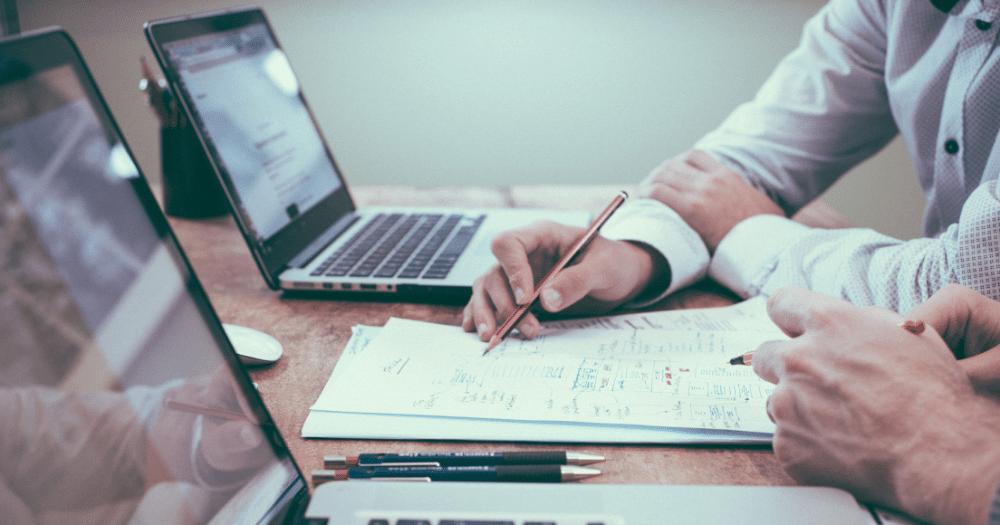
A functioning contact-only assignment model actually relies on leads. But to make it work at scale, you’ll need help from these four lead management features.
Should SDRs Report to Marketing? Some Pros and Cons

While most companies still have their SDRs report to sales, some are having a portion of SDRs report to marketing. The pros and cons to having SDRs report to marketing instead of sales.
Managing Territories in Salesforce: 3 Options

The three recommended options for managing territories in Salesforce, which will allow you to structure your data to reflect your unique sales territories.
How Should I Do Lead-to-Account Matching in Salesforce?

When leads are flowing into Salesforce from marketing, lead-to-account-matching is one of the first solutions that an account-based startup will look for. We recommend three different approaches to this solution.
Why and How to Use Salesforce’s Native Duplicate Management
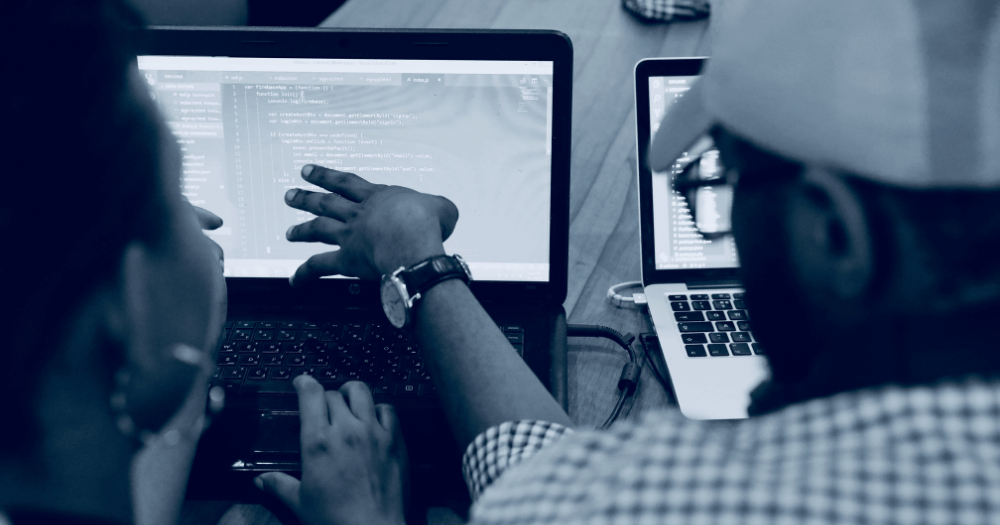
Learning how to use Salesforce’s native duplicate management will save you time and money, relieve strain on your system, and allow you to apply duplicate management to unique use cases using custom Apex, flows, and clicks.
Opportunity Contact Roles Finally Get New Customization Features
New customization options on the Opportunity Contact Role object are coming with the Winter ‘20 Release. The addition of custom fields and page layouts, validation rules, and Apex triggers will address the many previous limitations.
Lane Four Places #195 in “Canada’s Top Growing Companies” by The Globe and Mail

Lane Four is pleased to announce a placement of #195 in the inaugural Report on Business ranking of Canada’s Top Growing Companies. Lane Four earned its spot with three-year growth of 182%.
Monitor Salesforce Setup Changes with a Slack Integration
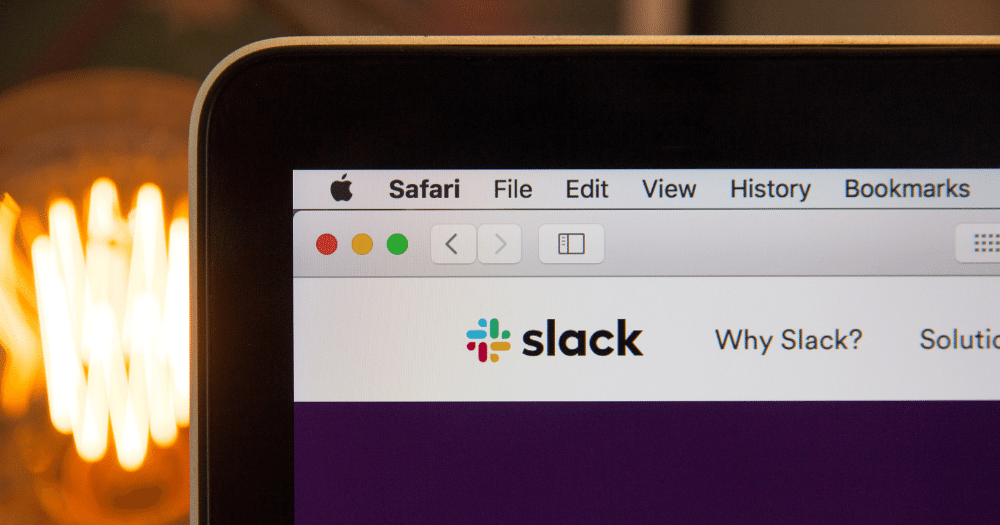
A Salesforce-Slack integration is a simple piece of tech that allows you to proactively monitor your Setup Audit Trail, and other Salesforce changes, in real-time.
The Top 4 Takeaways from “Building a Revenue Ops Team” in Toronto

Explore key insights on the importance of revenue ops from our Modern Sales Professionals salon and some of Toronto’s best sales leaders.