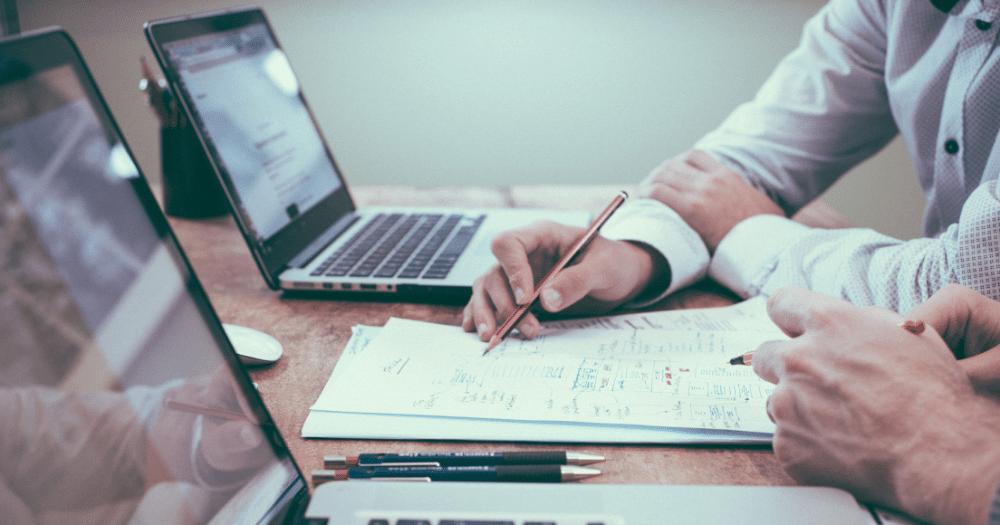Many companies are moving to a contact-only assignment model to streamline their sales processes. It makes sense: when sales has to deal with two different Salesforce objects—leads and contacts—they will inevitably waste time dealing with incomplete data, incorrectly assigned records, and unqualified leads.
But these issues will also arise when you choose to skip the lead object altogether and work only with contacts. When you skip leads, it’s unavoidable that low quality inbound data will populate the contact and account objects. Therefore, we recommend using the lead object as a place to process inbound prospects from marketing and ensure that bad data can’t get assigned to sales.
This setup is foundational to a good routing strategy, but it does pose some challenges. Primarily in ensuring a smooth transfer of data from the lead object to the contact object. To solve these challenges, here are four lead management features you’ll need to make a contact-only assignment model work at scale.
Lead-to-Account Matching
For most startups, it’s likely that a high percentage of incoming leads will match existing accounts. Therefore, lead-to-account matching is critical for getting inbound leads to the right account owners. It’s also a way to avoid creating duplicate accounts. Lead-to-account matching is important if you plan to aggregate engagement data to get key metrics on target accounts. There are a few options for doing lead-to-account matching in Salesforce.
Automatic De-Duplication
When an incoming lead matches an existing lead or contact, it’s important to handle de-duplication prior to assignment. Lane Four allows you to configure auto-merge for duplicates via a range of options on leads and contacts. This feature allows you to merge incoming lead data into an existing record, and prevents the assignment of duplicates.
Auto-Conversion
Salesforce’s native point-and-click lead conversion feature may have worked fine in the days of manual lead qualification, but it isn’t sustainable for account-based strategies operating at scale. A tool like Lane Four will function seamlessly in the background of your lead assignment engine, allowing you to convert leads in real time, merge new lead data with matched contact records, and ultimately get new leads at matched accounts to the right owner.
Auto-Create Accounts
An auto-create accounts feature supports a data structure in which sales relies on contacts at accounts. When an incoming lead is high in quality but not matched to an account, one can be automatically create and assigned to an owner.
_
Are you considering a contact-only model? Are you tempted to skip the lead object? For more information, read our two-part post on Why Leads Matter to Your ABM Strategy: Part 1 and Part 2.