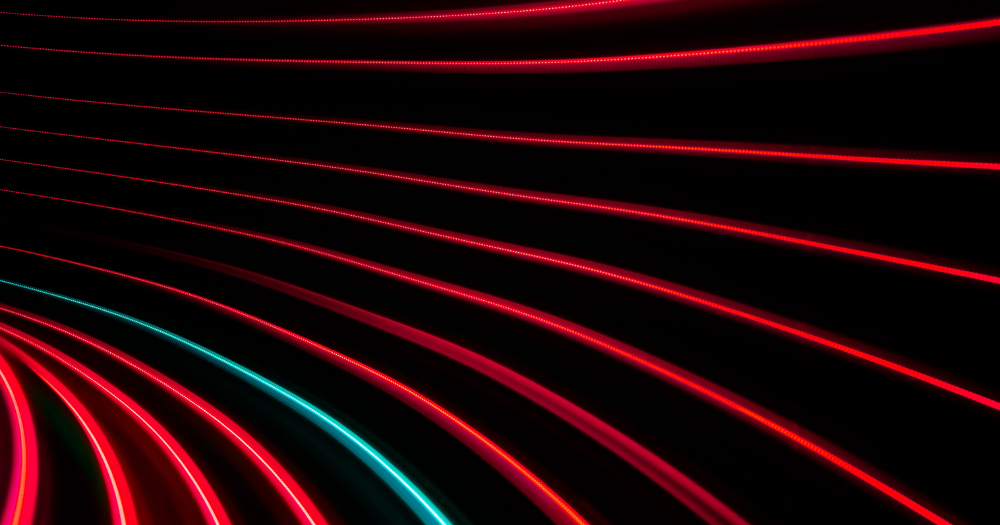Salesforce flows take sales process automation to new heights. Flows are incredibly powerful in that they let admins design complex automation with clicks instead of code. Screen flows are a particularly useful tool for streamlining sales workflows in Salesforce.
With a couple of well-designed screen flows, you can significantly reduce data entry time for your sales team. More importantly for ops, screen flows can help ensure that reps are capturing data more consistently on your deals.
What is a screen flow?
Imagine that your reps could create new records and make updates across objects without needing to leave a single screen. Or that they could generate handover documents without using external spreadsheets. With screen flows, both of these things are possible.
Salesforce screen flows, which are called through a button or user action, are designed to guide users through your process while automating the necessary logic and actions between different screens. There are many ways to customize screen flows to your unique sales process. Here are two examples that can make a big difference to sales and operations teams alike.
1. Create Opportunities from the Contact Record
One of the simplest things you can do to cut down admin time for your sales team is to implement a screen flow that allows reps to create an Opportunity directly from a Contact record.
Typically, creating an Opportunity record is tedious—which is why a lot of reps skip fields in Salesforce. Who can blame them? Often, they need to go to multiple screens or tabs (other Salesforce objects, LinkedIn, external websites) to gather all the information they need to enter. But a screen flow lets your reps create an Opportunity so easily, they can do it while they’re still on the sales call.
We implemented this screen flow for our internal sales team after identifying some roadblocks in our Opportunity creation process. Now, reps can access an Opportunity creation box from within the Contact layout (see below), effectively creating a one-stop shop for prospect engagement. This allows reps to view all of the information on the Contact while they are creating the Opportunity record—all on one screen and with no navigation required.
Further, because screen flows allow you to automate logic between different objects, the information filled out within the Create Opportunity box automatically populates the new Opportunity record and wherever else a particular field is linked.

To make it simple for our reps, we decided to include four required fields on the screen flow to establish baseline data for the Opportunity. We chose the following fields:
- Customer type
- Meeting Booking Channel
- Lead Source (automatically populated when a source exists)
- Description
The impact of this screen flow on our sales team was immediate and substantial. Having reps create the Opportunity while still on the phone with prospects lets them book the next call while still on the first call, saving a ton of time and eliminating back and forth emails. With fewer administrative delays, the overall buying experience has become much smoother for our prospects, which results in better meetings.
There are other benefits, too. Working with live data gives our sales team the confidence that they have captured key data in the moment, so they aren’t bogged down by data entry later. This provided better reporting and performance analysis, giving our leadership team clearer insights into KPIs and strategy.
2. Create an Automated Sales-CS Handover Document
Screen flows can streamline the process of producing a sales to customer success (CS) handover documents, saving time and ensuring that higher quality data is passed along. Traditionally, this kind of handover document is produced from scratch in a spreadsheet — a process that’s frustrating for sales reps because it duplicates their work. Not only is it a hassle to create a new document with information you’ve already entered in the CRM, but the data is stored within different Salesforce objects and is cumbersome to pull together. Not to mention that the deal has already closed and reps are already turning their focus to the next deal.
As a result, the quality of sales to CS handover documents tends to suffer, which causes a couple of problems. Firstly, it’s difficult to hold an AE accountable for information quality after a deal has closed. Without a detailed report, key information gathered during the sales process becomes inaccessible to CS. Secondly, it leaves room for customer experience problems down the road like delays, confusion about next steps, and communicating with the wrong stakeholders, all of which negatively affect the customer experience.
Luckily, with a simple screen flow, sales can generate a handover document directly from Salesforce at the click of a button. You can configure your flow logic to automatically pre-populate the appropriate fields of the document. (As a side benefit, fields updated in the document at this stage will automatically update on the original object as well.)
Then, you can also set up your flow to trigger alerts for specific users. For example, when an AE completes a new handover document, you can set it up so that the CS manager or leadership will automatically be alerted. This cuts out an extra step for an AE to manually alert the team of a closed deal.

As you can see, everything here is being done on one page in Salesforce. Because the AE doesn’t have to fill out information twice on an external spreadsheet, this flow cuts the time it takes to produce this document in half. What’s more, when an AE can call the flow as soon as the deal closes, the notes and information will be of higher quality since it’s top of mind. It’s a quick, seamless process that ensures the handover from sales to CS is smooth and easy.
Turn Your Sales Process Into a Well-Oiled Machine
As these two examples demonstrate, screen flows are a simple and effective way to cut down onyour sales team’s admin work and ensure better data quality in your CRM. For more how-tos for flows, check out our guide on when and how to use them. There are also great Trailhead courses that can helped you get started. We’re confident that flows will open your eyes many possibilities for streamlining workflows in Salesforce.