In the B2B sales landscape today, the fastest company often wins. The faster you can route incoming leads to the right person and enable them to follow up effectively, the better chance you have to win customers. Lead routing tools are a vital part of that. Speeding up the routing and assignment process so your leads get to the right rep, faster and automating the workflow so you and your team can spend more time talking to leads instead of sorting them.
In this buyer’s guide, we cover everything you need to know to choose the best lead routing solution for you, including:
- What lead routing is
- The benefits of using a lead routing tool
- How to know when it’s time for a lead routing tool
- Key considerations to help you land on the perfect tool for your team
What is lead routing?
Lead routing (also sometimes called lead assignment) refers to how you distribute new leads among your sales force. The goal of lead routing is to manage incoming leads in the most efficient way, ensuring leads make it to the right reps and are contacted as quickly as possible.
Beyond that, the process can be as simple or complex as your organization’s needs require—accounting for territory mapping, for example, or sales rep workloads—and it’s often automated using a lead routing tool.
With effective routing, you can help balance workloads, increase speed to lead, and better capitalize on incoming leads.
What are the expected outcomes of lead routing?
Lead routing can be done manually, by assigning each lead to the right rep by hand—but it’s time-consuming, repetitive, and unnecessary work. That’s why many organizations opt to automate the process using a lead routing tool. These tools take the manual part out and speed up the process, routing new leads in real-time, based on complex rules.
There are a lot of benefits to that:
- Increased productivity: No more wasted time on manual lead triage and routing means more time to spend actually selling to customers.
- A holistic view of accounts: With matching, a feature of all good routing tools, leads are connected to accounts inside Salesforce, so you get an accurate, real-time view of activity within accounts.
- Faster speed to lead: Automating routing means new leads make it to their rep in real-time, so they can follow-up quickly.
- Better data: Many lead routing workflows solve for duplicate contacts, automatically cleaning your Salesforce data.
- Fewer leads fall through the cracks: Without the human error and delays involved with manual routing, every lead makes it to the right rep.
- Better customer experience: Faster follow-up and better data in the hands of your sales team means they can provide a better experience to leads and customers.
Those crucial, wide-ranging benefits are what make lead routing tools a key layer in any sales stack today.
When should I implement routing?
If your team consists of 1 sales rep and a handful of leads, you probably don’t need a routing tool just yet. So how do you know when it is time to implement a lead routing solution?
There are a few hints you can look out for to decide whether or not it’s time:
- You can no longer support your go-to-market strategies with manual processes
- Incoming lead volume has grown to the point where you can’t keep up—and leads are going cold because of it
- You’re moving to an account-based marketing (ABM) strategy
- Lead assignment rules are changing regularly as your sales team grows or territories change—you need both flexibility and automation to keep pace
Here’s the bottom line: if your team is growing and you need to scale, manual lead routing processes will hold you back. To meet that need and prepare for continued growth on your sales team, you need a solution for lead routing that allows reps the time and information they need to make the sale.
Key considerations to find your perfect tool
When you’re ready to find a lead routing solution, there are a lot of things to consider. Here, we’ll walk through the biggest questions you need to evaluate before implementing a routing tool:
- Can it handle your routing needs?
- How messy is your current Salesforce org?
- Does the tool support sales workflows beyond routing?
- How will it work with your existing sales stack?
- Is it easy to learn and use?
- What kind of support will you get?
Can it handle your routing needs?
Go-to-market (GTM) strategies often create the inflection point that makes lead routing tools imperative. High-volume inbound leads, ABM strategies, and sophisticated territory models, for example, can all take lead routing software from a “nice to have” to a must-have.
So when you evaluate a lead routing solution, the first thing to consider is whether it has the capability to route with the specifications your strategy requires. Specifically, you need to know:
Which Salesforce objects can it route?
This is the fundamental question—is routing leads enough? Or do you need to route accounts, contacts, and opportunities, too? Make sure the tool you choose will be able to handle everything you need it to.
Calendar-based lead routing tools, for example, may handle some of your inbound needs, but they can be limiting when you need to, say, upload lead lists from a trade show. More sophisticated lead routing tools make it easy to upload, deduplicate, enrich, and assign any list of leads or accounts.
It’s important to think broadly about your company’s holistic routing needs here. For example, beyond inbound lead assignment, do you need to route hand-offs from SDRs to AEs? What about outbound account distribution? Lead re-engagement?
Consider non-sales use cases, like routing cases to customer support, too. You shouldn’t need multiple solutions to handle the same process for different teams.
Can it leverage round robins?
Most tools support round-robin routing, but they vary in terms of how robust the feature is. The best tools allow you to build round robins into your territory structure, for example—as well as using them in other scenarios, like round robin for a particular territory while the rep covering it is out on vacation or until your team grows and you can assign a full-time rep to the territory.
Can you do availability-based assignment?
When you build out your routing flow, it’s easy to miss availability. And sending leads to the right person at the wrong time isn’t very helpful. Particularly in highly competitive industries, speed to lead is everything. Delays in follow-up can cost you the sale.
Think through how your team functions on a day-to-day basis. What happens to leads from a particular territory or account when the usual owner isn’t available?
The best tools solve for this by taking time zones, business hours, vacations, and other absences into account—in real-time.
How sophisticated are the matching capabilities?
Simple, low-volume matching and routing can be done manually. When you’re ready to level up with automated lead routing, your needs are likely a little more complex. That’s why you need to look for a tool with intelligent routing that can match on a number of different criteria, from domain to company name or even exact email address.
How does it handle lead conversion?
If you need to convert objects from lead to contact/account—to hand off to an AE, for example—this is a key consideration. Think about which criteria trigger that conversion, then make sure any routing tool you consider can handle that conversion, allowing you to use various fields and in-depth criteria to build a more accurate and effective automated workflow.
How messy is your current Salesforce org?
If you’re like a lot of companies, your Salesforce org may have started out pretty messy, cluttered with years of data from marketing automation tools, chat bots, trade shows, web forms, and other data sources.
Effective and efficient lead routing—whether manual or automated—relies on good, clean data. So if your org is messy and full of duplicate, incorrect, or missing data, you need to clean it up before any routing tool can do its job. Doing so can add time to your implementation, but it’s necessary for solid lead routing going forward.
The top lead routing vendors often help with this, working with you to complete an initial clean-up and get your data to a place where your routing rules can work effectively for you.
Does the tool support sales workflows beyond routing?
The best lead routing tools do a lot more than routing and assignment—because you need more than the initial assignment to keep your sales org running smoothly. You need to convert leads to accounts and contacts, create opportunities, keep your underlying data clean and deduplicated, and more.
Routing isn’t the only thing you may want to automate either, so look into the actions you can automate after the record is assigned.
Workflows like assigning multiple fields, populating custom fields, notifying reps of new assignments, adding new leads to engagement sequences are crucial, too. Plus, you may need a solution that helps enforce your SLA :
- Tracking speed to lead
- Taking action on records that aren’t being worked
- Reporting on team performance
A solution that can automate all the workflows we’ve mentioned is more valuable than one that handles lead routing alone—because it ensures everything is always consolidated, consistent, and up to date.
Will it integrate with your existing tech stack?
Lead routing tools need to work together with the other technology you and your team use on a daily basis. If they don’t fit seamlessly into your workflow, it’s hard to make routing automation work well.
At a minimum, you want a tool that works seamlessly with your enrichment tools, sales engagement tools, and (of course) Salesforce.
Enrichment tools
Enrichment tools (like ZoomInfo) are a crucial part of effective lead routing. You want a solution that allows you to use data from your enrichment tool to inform your automated routing and assignment decisions. Specifically, you need the ability to enrich leads, not just accounts. If a tool doesn’t allow for that, you’ll need to make sure it can still work for your routing flow.
Since enrichment doesn’t always happen immediately, any routing tool you consider should enable you to build in delays where necessary, to allow for new records to populate with enrichment data. Plus, you need to be able to set rules for when specific enrichment data isn’t available.
Sales engagement tools
Routing software should also integrate with any sales engagement tools you use (like Outreach or Salesloft), including the capability to trigger actions like placing a lead into a sequence or cadence automatically.
Salesforce
Last but certainly not least: it has to work with Salesforce. Preferably, it will be Salesforce native rather than a solution that sits on top of your CRM system. There are numerous benefits to choosing a Salesforce native lead routing tool. For one, being Salesforce native means you never have to worry about whether or not a particular integration is possible.
From marketing automation and sales enablement to messaging systems like Slack, enrichment tools, intent tools, and beyond, every tool in your stack needs to talk to the rest. If your tools are fully integrated in Salesforce, you can leverage any data you want in your routing. Whereas with a black box tool, you have to rely on its individual integrations.
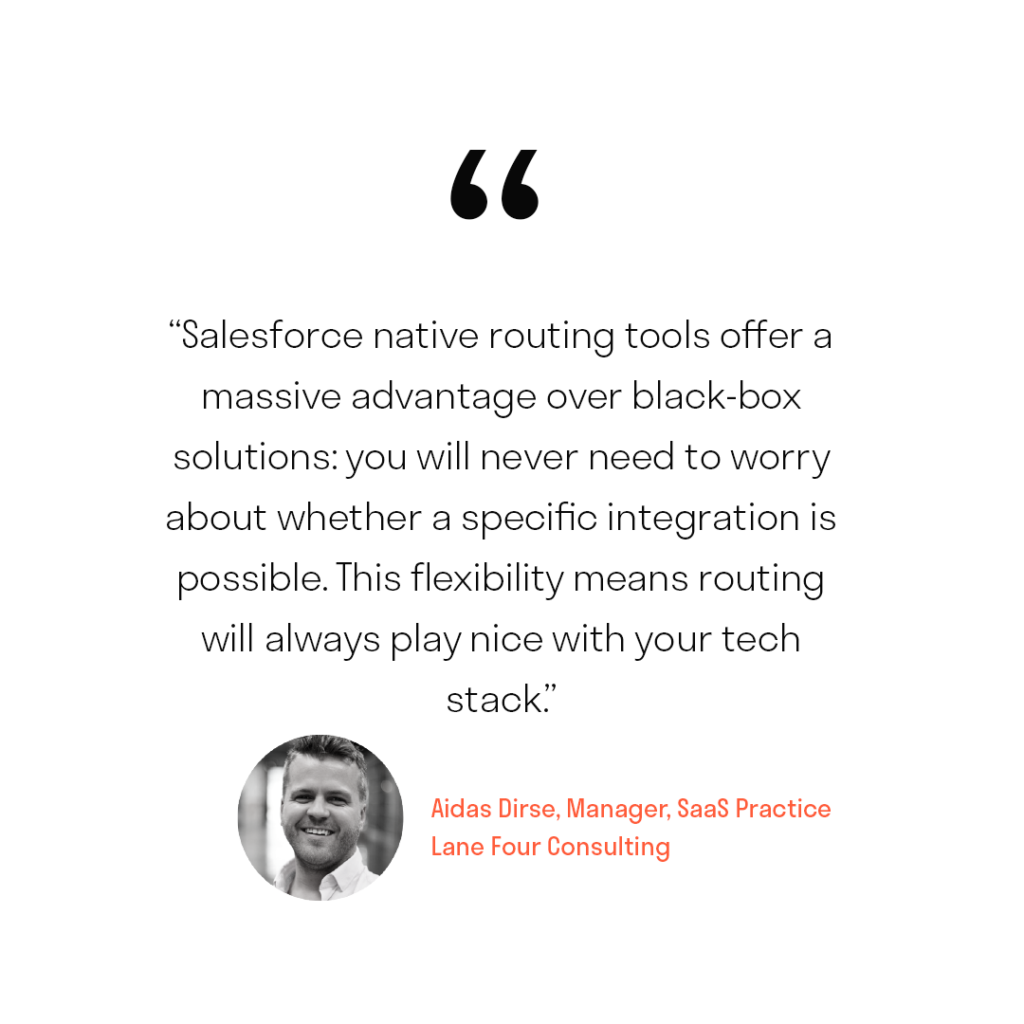
It’s also worth noting that a native tool doesn’t tax your Salesforce API usage the way those that sit atop the CRM can either. Plus, a native tool keeps all your data secure by automatically following your Salesforce security settings—making it easier to secure your data at scale.
Is it easy to use?
Ease of use is a key factor to consider. After all, if the tool isn’t easy to implement and use, your team may not use it at all. Consider how easy each tool is to use both for initial setup and ongoing management and changes as your processes evolve:
- How long will it take your team to learn how to use the tool autonomously?
- Can you view all your routing rules in one place and easily understand the full process?
- Will you or your team be able to make changes on the fly, quickly and easily?
- Is the tool something the entire team can learn or will you have to rely on an internal expert?
- Will the system make sense to the people who didn’t set it up?
The best case scenario is to choose a routing solution that everyone can understand and use, with minimal learning curve or training required. The user interface should feel intuitive and approachable for all skill sets and roles within operations and Salesforce administration.
Beyond that, you also want a tool that supports user management, allowing you to easily turn user settings on and off and manage vacations, promotions, and business hours.
What kind of support will you get?
Even if you find the easiest tool on the market, problems pop up—so you also want to choose a vendor that will support you throughout implementation and any ongoing challenges that arise.
When you first implement routing, there are tons of potential nuances you’ll need to include in your rules, but many of them can be hard to foresee. That’s why it’s invaluable to have the support of an expert team as you implement a new routing tool.
Ask vendors about the implementation process and how they provide ongoing support down the line. Specifically, learn about:
- How easily you can access support
- Typical turnaround and response times
- How knowledgeable the support team is
- Whether there are any additional costs associated with ongoing support
The support team should be familiar with lead routing best practices and industry knowledge, able to show you sample flows and consult as needed whenever you need them, including as you grow with the tool.
Buy the last routing tool you’ll ever need
The final, and perhaps most important, question to ask is whether the tool can grow with you as you scale. The last thing you need is to spend the time and money implementing a lead routing tool, only to wind up having to switch to another tool in a few months or years.
The best lead routing tools can grow with you, without breaking or sending your monthly cost through the roof.
You’ll want to consider…
- Pricing: How will your costs go up as you ramp up? Some tools increase prices drastically when you surpass a certain number of users, for example, while others include only a modest increase as you scale.
- Complexity: Can it support the simple routing workflow you need now and handle more complexity as your routing process evolves?
- Features: Does the tool include additional features beyond routing that you may need down the road?
Our best advice is to evaluate your options based not only on what you need today, but on what you anticipate needing at different stages and as you scale. (If you don’t know, a good vendor will be able to help you predict future needs.)
That way, you can choose the last routing tool you’ll ever need—a solution that can handle everything you need no matter how your sales workflows grow. And save you from having to repeat the shopping process all over again next year.
Matching & Routing
for Salesforce

About the Author
