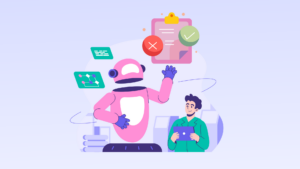Getting Clear With Your AI Journey: What Agentforce Should Do Starts with Why You Need It
Not sure where to start with Agentforce or how to gauge your team’s AI readiness? Start by breaking down your use cases. A clear, thoughtful approach to planning and implementation will help you build a high-impact roadmap to start leveraging AI.