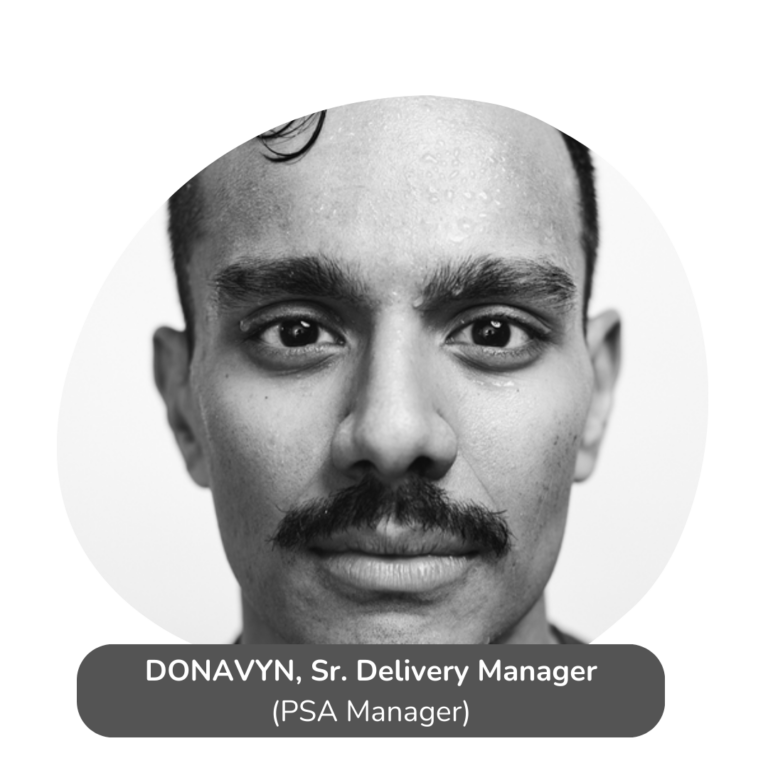Authenticity and doing good work are foundational principles guiding our approach at Lane Four. Our success over the past decade has been marked by our commitment to creating and nurturing strong relationships, implementing efficient workflows, and harnessing valuable resources and tools to underpin our work. As we’ve expanded, we have grown into a full time consulting company that continues to implement new ways where we can grow and become more efficient, all while staying true to our core values.
In the recent year, it became more clear that our professional services operations required automation. Implementing a professional services automation (PSA) tool was indispensable to ensure that our energy was directed towards meaningful tasks, preventing important details from getting lost in the labyrinth of folders and spreadsheets—a growing pain of any scaling company.
This past spring, Lane Four successfully transitioned to PSA, a Certinia software tool that has significantly improved the efficiency and organization of our operations. The shift from our previous routines to PSA was surprisingly seamless, highlighting its value as a crucial platform for our team.
To gain a deeper understanding of the responsibilities of a PSA admin/manager, we met with our team to shed light on what a day in their shoes typically looks like and how they’ve learned to handle different scenarios within the system. These interviews offered valuable insights into how PSA seamlessly integrates into our daily tasks, enhances organization for our consultants and administrators, and contributes to the overall growth of our company.
Q: As a PSA admin and manager, can you provide a breakdown of what a normal day looks like?
A: As a PSA manager/admin, I always have to make sure that my projects are fully staffed and resourced correctly. This means that I’m usually in the resource planner in PSA ensuring that everyone has enough work to get done. And that aligns directly with the success of a project. An example of this is assigning my team to projects for the week. I can quickly assess their hours to see if they have time for new work or if they’re consistently busy. That’s one of the main things I do in PSA on a regular basis.
I’m also constantly running reports in PSA on my projects to ensure that I’m not going over budget. On every project, we have a budget record and occasionally, milestones that we use to track hours. Every time we log time against a project, that time is then calculated and accounted for. This allows us to measure our actual hours versus our planned hours. I will check this weekly. Timecard entry is also important. A lot of my team logs their hours throughout the week, so at the end of the day, they will go into PSA and update their timesheet. This gives me better insight so that at the end of the week or the following week, I can confidently approve people’s timecards. I’m in PSA for these three primary reasons: project management, team management, and general reporting on both those things.
Q. Did you have experience with PSA prior to working at Lane Four?
A: I used to work at a company years ago that used PSA in the exact same way we do today. This gave me a little bit of exposure to it in the past. So conceptually, I would say that I’m an early adopter or champion of the tool which then naturally allowed me to fall into the role I have today.
Q: Was the switch to PSA met with any hesitation?
A: Prior to the switch to PSA, we were doing everything in spreadsheets. I think moving from one spreadsheet to another was met with some resistance, which is understandable. At the end of the day, manually adjusting multiple different spreadsheets will have that effect. But moving into PSA was a natural thing for our company and I think that it was met with a lot of positivity because everyone immediately saw the value in it; especially in simplified time approvals, streamlined hour logging, and enhanced forecasting capabilities.
Q: In your role as a manager within the PSA system, do you find there are unique tasks that only you can handle?
A: Yes. One thing would be creating project assignments. When a team member requests assistance with project assignments or needs someone assigned to their project, I enjoy stepping in to facilitate that. As a manager, I also find myself regularly submitting expense reports. Whether it’s for team events or client meetings, I’ll have to ensure all expenses are accurately recorded. Another significant aspect is managing timecards. If there’s ever a discrepancy or if I need to address an issue with a submitted timecard, I have the flexibility to easily reject and address it. It adds a personal touch to the managerial responsibilities within the PSA system.
Q: In what scenarios would you find yourself rejecting a timecard?
A: Ah, excellent question–there are quite a few scenarios to consider! Let’s say a timecard is submitted as non-billable when, in reality, it should be billable. In that case, my move would be to reject it and prompt a fresh submission. This ensures our invoicing remains accurate, preventing any hiccups with the client. Also, with multiple assignments on a project, hours might accidentally be logged under the wrong one. As a manager, I can catch those instances and advise a resubmission under the correct assignment.
Another situation arises when hours exceed the budget. If a team member logs more hours than allocated, I can step in to reject and communicate the need to either seek client approval for the excess hours or, as a company, assess our ability to cover the additional cost. It’s all about maintaining precision and ensuring we align with both client expectations and our internal budget constraints.
Q: How would you handle a situation where you've exceeded the project budget, what might lead to such a scenario, and how would you rectify it?
A crucial aspect of project management! The risk of going over budget often stems from an increase in scope without an increase in budget, or perhaps mismananaged project time. For instance, in a three-month project, it’s essential to regularly check the budget—bi-weekly or at least monthly. The initial weeks may see a slow burn of hours, perhaps 5-10 hours if the target is 20 hours a week. However, if by the midway point of the project, we’ve consumed 50% of the budget, it may be a sign of burning through hours faster than anticipated.
Rectifying the situation boils down to communicating with the client on scope creep when it happens. The corrective action depends on the extent of- and the reason for the overage. If agreed upon with the client, working overtime or on weekends might be an option, with a clear communication that additional hours will be billed beyond the initially set budget. Clients generally understand that our time isn’t free, and it’s a matter of transparency.
Leveraging the PSA system is key. The platform provides a dedicated section for project financials, including revenue details. I find great value in monitoring these fields, offering insights into total hours used, percentage completion, and the overall progress of the project. It serves as a reliable baseline for managing the project within the defined budget constraints.
Q: At the beginning of a new month, when generating billing events for invoices, imagine discovering all amounts show $0. How do you investigate and address this issue?
A: It happens! My initial step is to create a report in PSA to zero in on timecards featuring timecard splits associated with billing events. A quick filter for the billing event number reveals insights into what’s causing the $0 hiccup.
The first clue might be a record indicating $0 due to a missing bill rate. If the bill rate isn’t zero, I investigate whether the timecard was marked as non-billable or if the project/assignment lacks a bill rate altogether. If it’s marked non-billable, that’s my cue to dig deeper and understand if there was a pre-bill or an upfront milestone payment.
In trying to understand, I might just reach out to the manager that owns that project and ask, “Hey, noticed this $0 scenario – did you intend for it to be non-billable?” which often leads to a quick resolution. It’s all about communication and understanding. And, of course, the reporting functionality in PSA plays a bgg role in this process, helping us navigate these billing event scenarios.
Q: How do you handle a client's request for a detailed time summary, wanting to see all the work done for a specific invoice?
A: Outside of sharing any external project documentation/resources the team might have, I’ll go into my timecard and time card splits report which neatly organizes all the information on a weekly or daily basis, complete with notes.
I simply filter for the billing event name, which aligns with their invoice. This allows me to swiftly retrieve the notes from the appropriate week, offering a detailed breakdown of the work done. It’s a lifesaver in my daily toolkit, ensuring it provides clients with the transparency they want.