How and Why We Do Salesforce CPU Audits
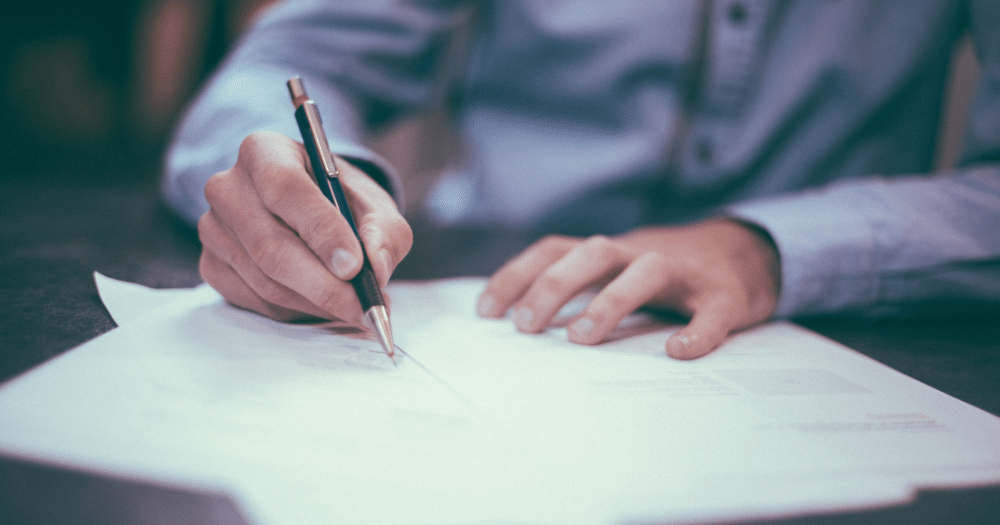
What to do when you get an “Apex CPU time limit exceeded” error and how to resolve this issue.
Lane Four is Officially a Partner of Outreach.io!

We are excited to announce that Lane Four is officially a partner of Outreach.io.
The New Lightning Flow Builder is Almost Here!
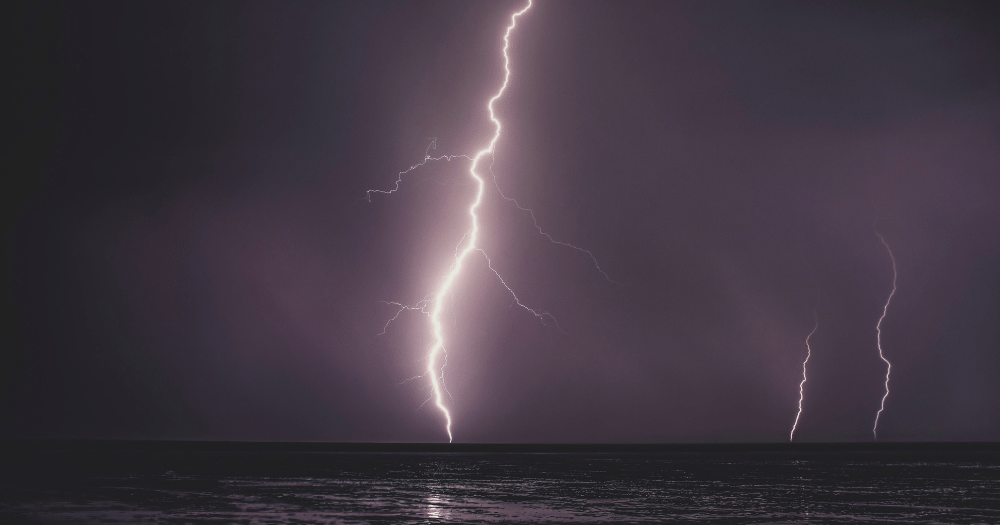
On February 8-9, along with the SFDC Spring ’19 release, the new Lightning Flow Builder (already live in Sandbox) will arrive in your Salesforce instance.
More Salesforce Data Storage Coming in Spring ’19

The Spring ’19 Release brings major increases to data storage for Salesforce orgs. Starting in March, orgs will begin to see a shift from 1GB to a whopping 10 GB in storage.
Why Salesforce is Your Most Valuable ABM Tool
Salesforce and ABM are a natural fit. Understanding the power of Salesforce’s matching rules and flow designer will help you make smarter choices about which tools to add to your stack.
Design Salesforce Lead-to-Account Ownership Lifecycles That Work
Join us on Thursday, January 3 for a 30 min live webinar on how to design lead-to-account ownership processes in Salesforce that really work.
Want to Speed Up SDR Response Times? Try Using an SLA in Salesforce.

Slow response times from sales reps on qualified leads is a common problem for marketing teams. Luckily, implementing an automated service level agreement (SLA) in Salesforce is a hassle-free way to resolve this common problem.
4 Tips for Managing Your Account-Based Ownership Model
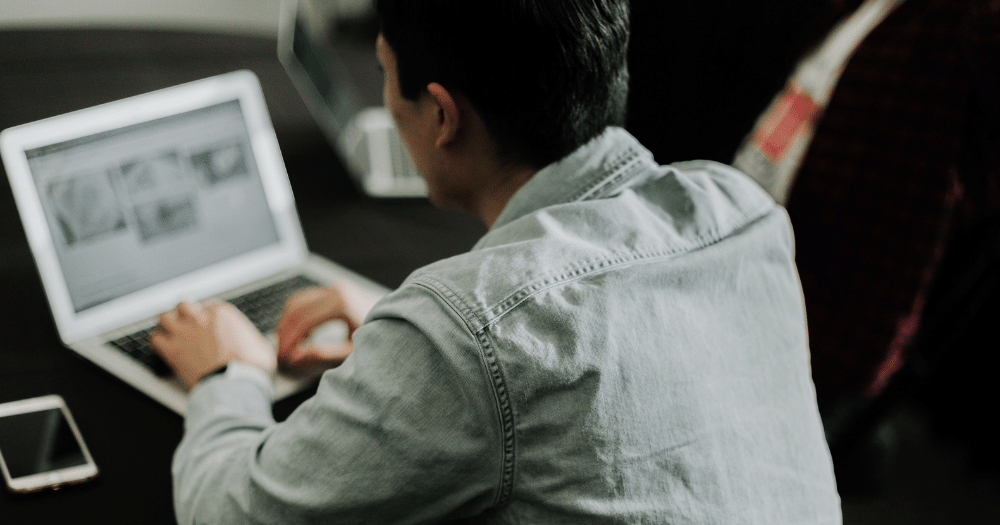
An effective ownership model makes it clear who is responsible for a lead when it comes in the door, and holds reps accountable for following up. Here are 4 key ways to make this happen when you’re starting out with account-based strategies.
Tips for Reporting on ABM Metrics in Salesforce

Build these three custom reports in Salesforce, and you’ll gain insight into the effectiveness of your ABM strategy with just a few simple tweaks.