What You Can Do Now to Start Prepping Your RevOps for 2026
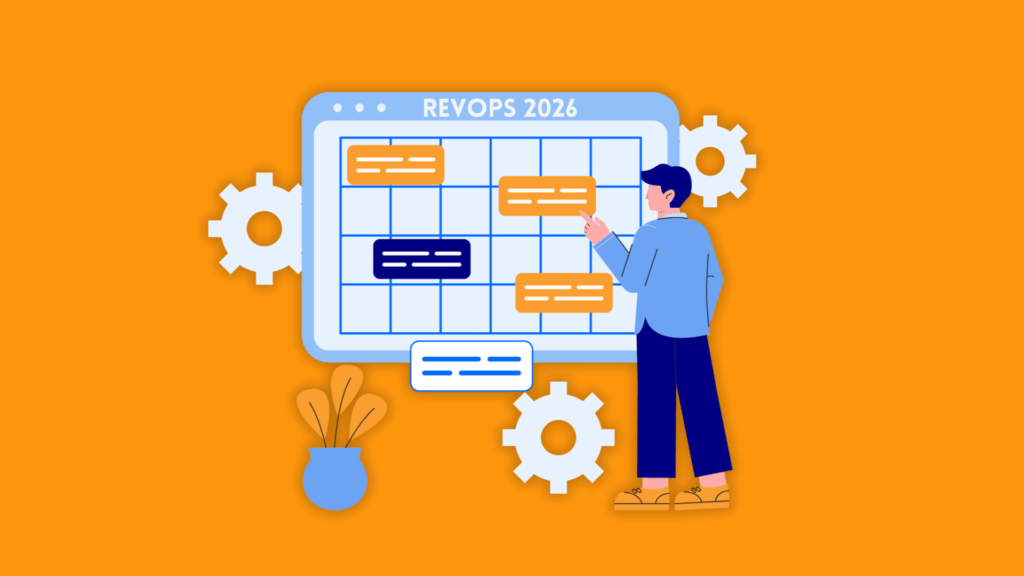
As 2025 wraps, it’s time to audit the health of your revenue engine. Here’s how to prep your RevOps now so you can scale faster, forecast better, and avoid costly delays in 2026.
5 Practical Use Cases for Salesforce Data 360
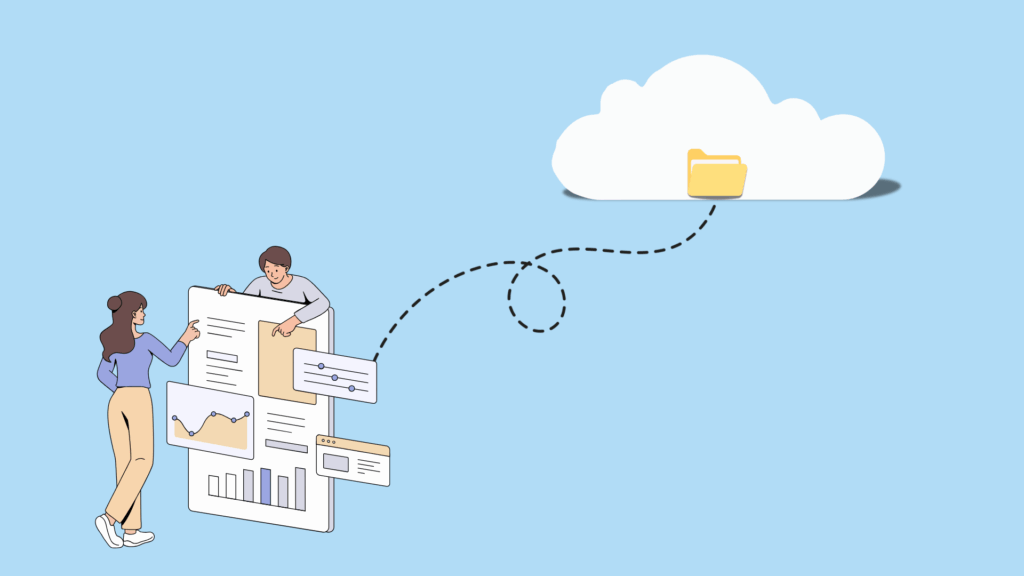
Explore how RevOps and Salesforce teams use Data 360 to reduce data friction, simplify integrations and improve the reliability of customer facing decisions.
Why CPQ Logic Doesn’t Map Cleanly to RCA
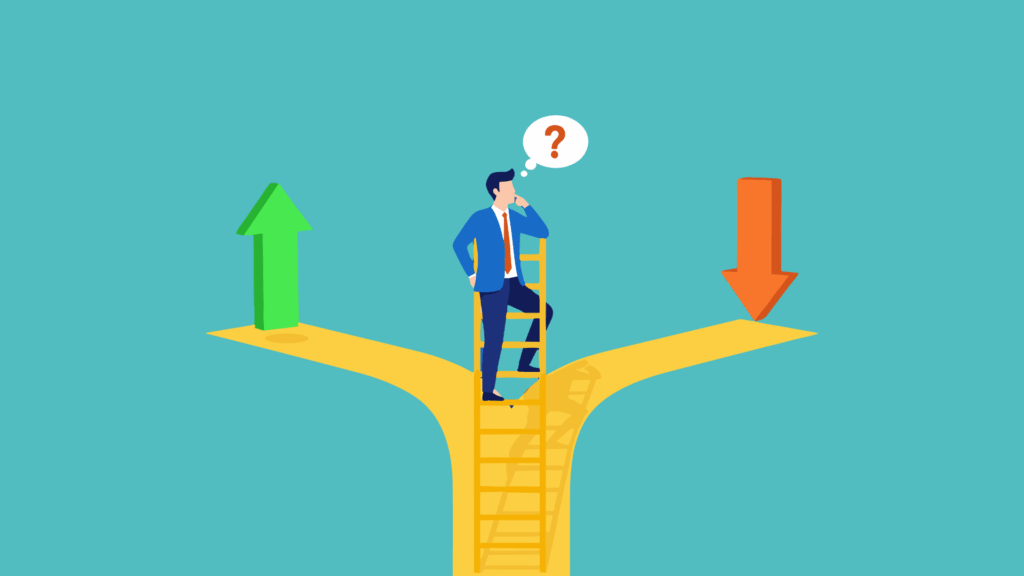
Migrating from CPQ to RCA is not a lift and shift. Learn why RCA exposes hidden rules debt and how a model-first approach creates scalable, predictable pricing.
A Day in the Life: Director of Software Development at Lane Four
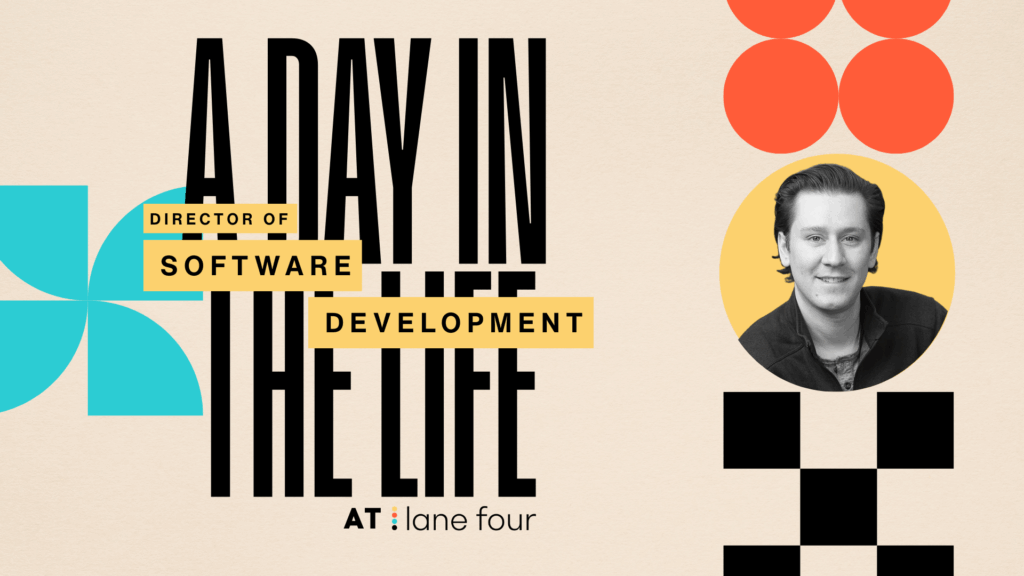
Explore a day in the life of a Director of Development Operations at Lane Four. Learn how Mathieu Hubbard balances software development, team leadership, and productivity in a people-first dev culture.
Designing for Scale: Why Diversity in GTM Leadership Builds Smarter Systems

GTM leadership diversity isn’t just cultural. It’s operational. Improve pipeline accuracy, system integrity, and decision-making in scaling organizations.
Outbound Isn’t Dead, But It Requires a Smarter Playbook
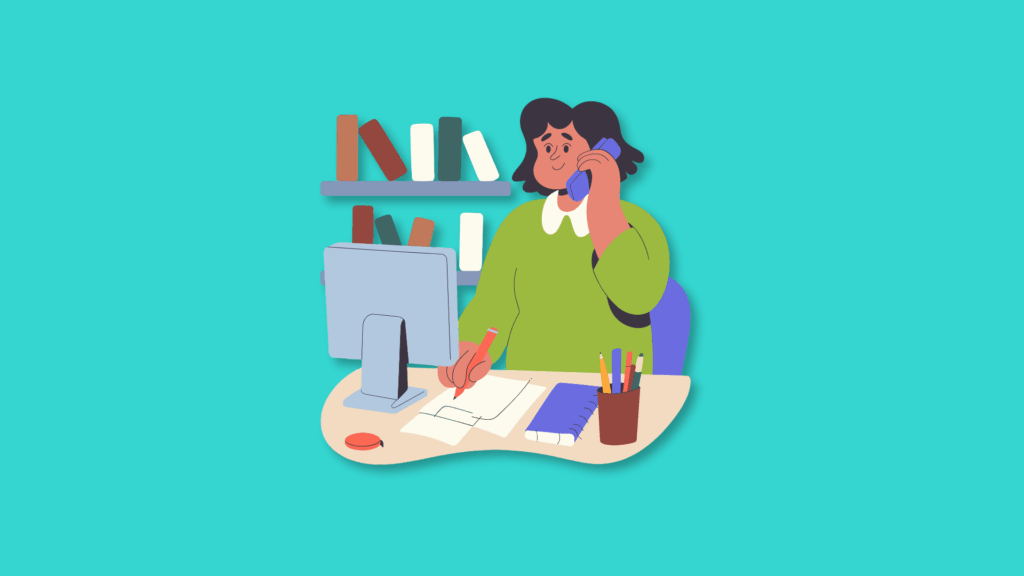
Outbound is not failing. It reveals where systems, ownership, and processes break. Learn how structured playbooks, Salesforce workflows, and engagement tools drive consistent, repeatable outbound motion.
Rethinking Agentforce: Why Agents Are an Ongoing Operational Discipline, Not a One-Time Rollout
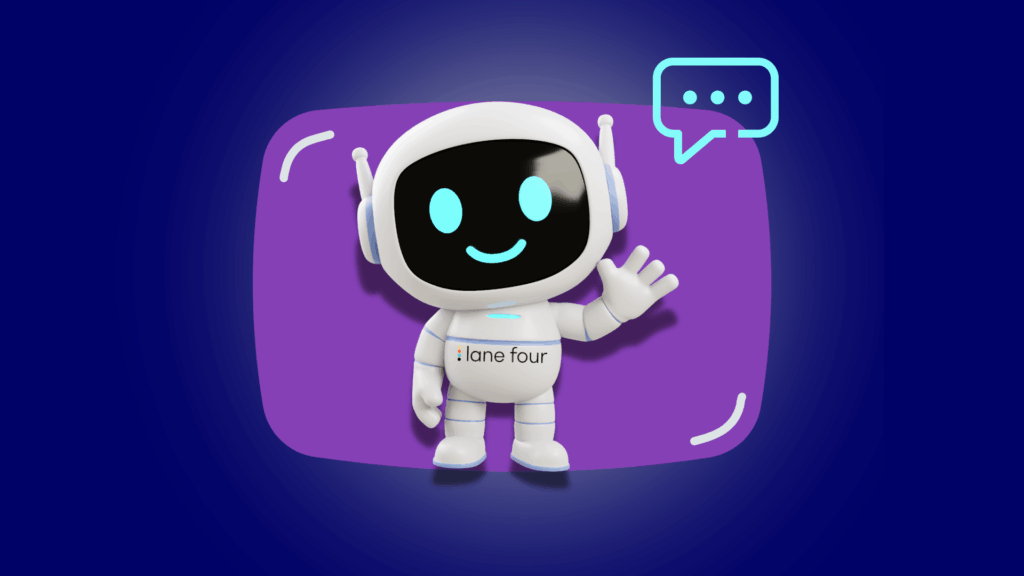
Agentforce acts like a teammate, surfacing hidden workflow gaps to protect pipeline health and maintain forecast accuracy.
The RevOps Maturity Curve: Where You Are and How to Advance

Explore the RevOps maturity curve and learn how to spot hidden gaps, reduce friction, and strengthen revenue confidence as your systems scale.
Driving Pipeline Growth with a Structured Outbound Playbook

How a carefully designed and structured outbound playbook helped a high-growth healthtech company generate pipeline, boost deal sizes, and give leadership predictable revenue visibility.