A B2B Construction Management Platform Scales Self-Service Support with AI Agent

A B2B construction management platform improved Salesforce Service Cloud support with a customer-facing AI agent, delivering 24/7 self-service, faster answers, and reduced reliance on human agents.
How a B2B Mineral Exploration Platform Automated Marketing Segmentation and Activation with Data 360

After migrating from HubSpot to Salesforce, a global B2B mining technology platform turned fragmented audience management into a governed, near real-time segmentation engine powered by Data 360.
Who’s Accountable? Why Governance Should Start Before Project Kickoff

Governance isn’t a project formality, but rather it’s an operating discipline. Learn how defining accountability before kickoff protects revenue, accelerates decision-making, and ensures digital transformations deliver measurable business value.
How Lane Four Helped a National B2B Payments Provider Optimize Credit Union Support with Agentforce

Learn how a B2B payments provider used Agentforce to streamline credit union support, align KPIs, and drive real business impact with Lane Four.
How a Global Mobile Marketing Platform Reclaimed Salesforce Storage and Streamlined Finance Reporting with Data 360

Global B2B mobile marketing platform modernized financial reporting with Data 360, reclaiming Salesforce storage and streamlining revenue visibility.
The Bigger Picture: Using Purpose-Driven Experiences to Build High-Performing Teams

Boost RevOps performance with purpose-driven internal initiatives. Strengthen cross-functional alignment, team engagement, and operational execution for predictable operational outcomes.
Slackbot AI and the Future of Context-Driven Execution
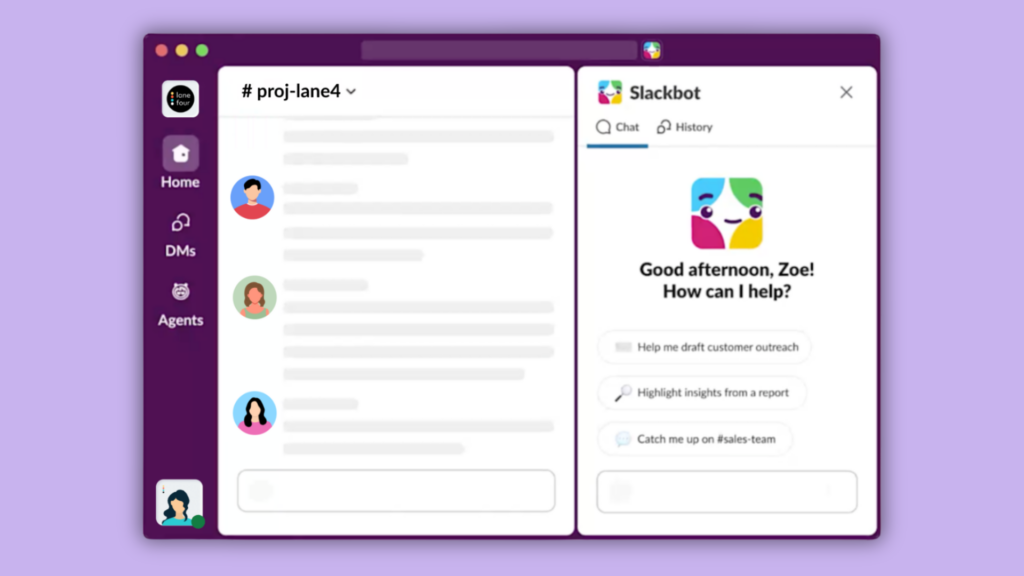
Slackbot AI is evolving into a context powered layer for revenue operations. Learn how teams can reduce friction, preserve decision context, and move work forward directly inside Slack.
How a National B2C Construction Company Scaled Field Ops and Customer Workflows with Salesforce Field Service and Core Clouds

How a fragmented CRM and scheduling landscape was consolidated to better support scale, field execution, and operational coordination.
Why Revenue Systems Stop Scaling Before the Business Does and How Leaders Recognize the Moment to Act

Why revenue systems fall out of step as companies grow, how RevOps debt quietly builds, and the signals leaders recognize when it’s time to act with intent.