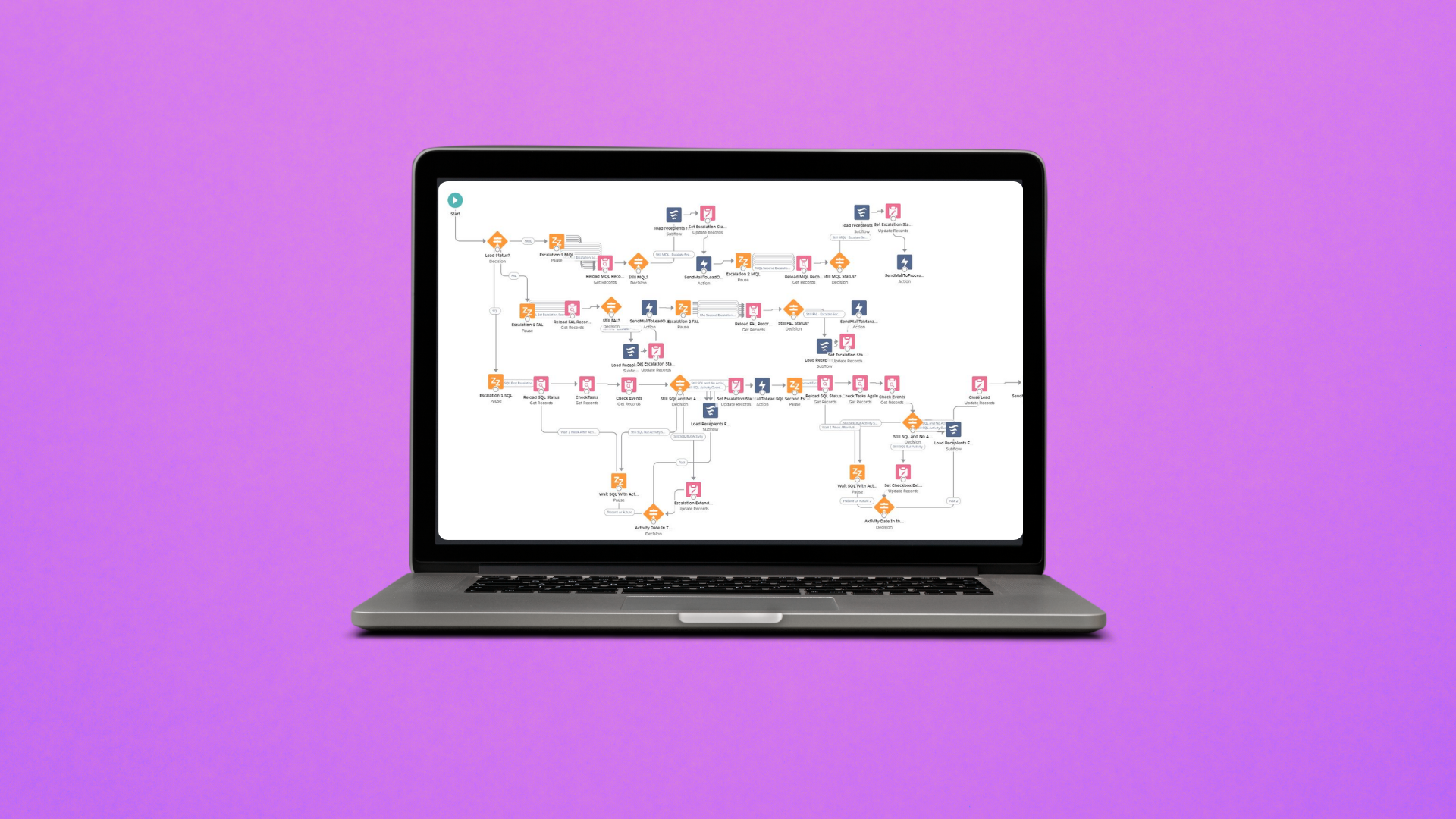Salesforce Flows have become the go-to for building complex business automations using clicks rather than code. They’re intuitive, declarative nature simplifies automating business processes, especially since Process Builder was retired. Flows are an admin’s best friend, given that they allow you handle all sorts of complex business requirements without requiring a Salesforce developer!
Salesforce Flows offer ease of navigation and maintenance compared to coding. While some technical background is necessary, they remain intuitive for admins to build and maintain, even in cross-functional or multi-user environments. Still, there are scenarios where relying on Flows may not be the best approach. Here are some critical considerations for when to steer clear of Flows and opt for an Apex solution instead.
Complex Loops and Nesting Requirements
Flows are powerful, but they have limitations when it comes to handling complex logic, particularly involving loops. If your automation requires nested loops that can’t be eliminated by using filter or sort collection actions, Flows might not be the best tool. Nested loops can quickly become unwieldy and lead to performance issues or even hitting Salesforce’s governor limits. In such cases, Apex code offers more flexibility and control, allowing you to manage complex looping structures efficiently.Example: Within flows, you might encounter governor limits, particularly when processing large datasets or complex logic, which can hinder performance and scalability. Suppose you need to process a collection of records, and for each record, perform operations on related records, potentially involving multiple levels of nested loops. Implementing this in Flows can be cumbersome and prone to errors, whereas Apex code can handle such scenarios more efficiently and with better performance.
Loop DML Challenges in Flows
You wouldn’t use a Flow if your flow requirements require Data Manipulation Language (DML) elements inside a loop. Attempting to use Flows when DML operations, like insert, update, or delete, are required inside a loop is a common pitfall. The issue here lies more in the data structure than the volume; having numerous junction objects can make it difficult to avoid DML operations within loops in Flows.Recommendation: If you’re unable to create a collection within a loop due to complexity, then it’s advisable to leverage Apex for more efficient processing. Completing a task without DML within a loop may not be feasible using only Flows. Consider migrating these tasks wholly or partially to Apex—using invocable methods—to complete them efficiently.
Large Data Volumes
When dealing with large data volumes, Flows can become inefficient and slow. Salesforce Flows are not optimized for handling bulk data operations, and attempting to do so can result in timeouts and significant performance degradation. Large data volume operations require a more scalable and efficient approach to handle the data processing tasks.Solution: Use code. Apex is designed to handle large data volumes through features like batch processing, which allows you to process records in manageable chunks. This approach not only improves performance but also ensures that you stay within Salesforce’s governor limits.
Complex Integrations with External Systems
While Flows can handle simple callouts to external services, they still fall short when it comes to more complex integration requirements. If your business needs require intricate, custom-built integrations to callout to other systems, Flows may not provide the necessary flexibility and control.
Scenario: Integrations that require multiple API calls, complex error handling, or real-time processing are better suited for Apex. Apex provides robust support for asynchronous processing, custom error handling, and advanced integration patterns that are crucial for complex integrations.
Consistency in Logic
Maintain the same logic type (Apex or Flows) for related functions to ensure consistency. When an existing function is built in Apex, it’s best to continue using Apex rather than switching to Flows to also avoid potential integration issues. Mixing Apex and Flow logic can lead to confusion and maintenance challenges down the road.
While Salesforce Flows are a powerful tool for automating business processes, they are not a one-size-fits-all solution. Recognizing their limitations and understanding when to use code can save you from performance issues, limit errors, and inefficient processes. As Salesforce experts, we recommend carefully evaluating your requirements and considering the complexity and volume of your data, as well as the intricacy of your integration needs. When Flows aren’t the right fit, using code offers the power and flexibility to implement sophisticated solutions to meet the needs of your business effectively.
Remember, the goal is to choose the right tool for the job to ensure scalable, maintainable, and efficient Salesforce implementations. If you’re ever in doubt or want to simple explore your options, we can help you make the best decision for your specific use case. Let’s chat!