Have you ever been brought onto a project, only to stumble upon an unfamiliar field, leaving you wondering about its purpose and usage? Or have you been tasked with the challenge of debugging a complex flow, uncertain of where to begin? In the dynamic Salesforce world, it goes without saying that “knowledge is power”, but even seasoned experts can benefit from an occasional reminder or two!
In our earlier blog post, we emphasized the significance of documentation and highlighted why developing this skill and incorporating it into your daily workflow, as well as that of your team, is immensely valuable. While our previous post offered a comprehensive overview of general strategies and their benefits to cultivate your documentation skills, it can sometimes be the finer details that yield the most substantial impact. So, we want to take it a step further for our fellow trailblazers and get into the intricacies of Salesforce documentation. Just like a seasoned explorer embarks on a journey with a well-drawn map, Salesforce admins and consultants rely on robust documentation strategies to navigate the landscape of this multifaceted platform.
In this article, we will explore a variety of strategies for Salesforce documentation that can markedly improve your workflows and minimize disruptions during transitional phases when stakeholders may enter or exit a project. Furthermore, effective documentation serves as a valuable bridge for facilitating communication between various departments, such as helping consultants in their interactions with developers, particularly when requesting custom work or seeking clarifications.
Salesforce Documentation Strategies
Flow Description logs
- Allows teams to track changes
- Decreases the likelihood of accidentally overriding other stakeholder’s work
- Particularly valuable when multiple sandboxes are used for development, and flow updates are being pushed to production at different times
- Case numbers allow a user to easily access more context in ticketing systems such as Salesforce Cases, JIRA, Asana and others
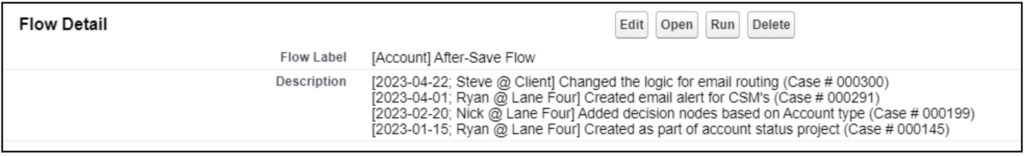
Flow Component Hover Text
- Allows users to understand how each component in a flow works, without having to click into the component
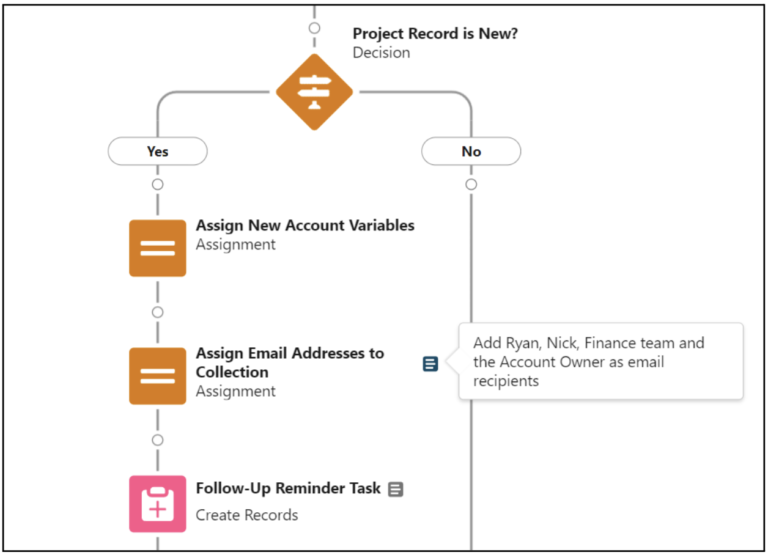
Field Descriptions and Help Text
- The Description box on a field adds context for the (other) admins
- Can indicate where fields are connected when they don’t appear in the “Where is this Used?” list (ex. when a field is referenced in DLRS)
- Help Text provides information to the end user and should be brief and concise
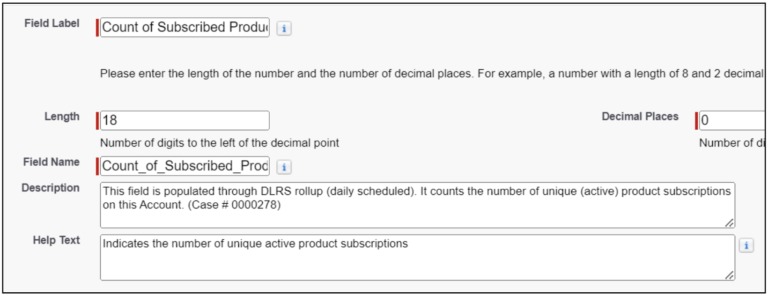
CPQ: Documentation on Records (Custom Field)
- Salesforce CPQ utilizes records for its configuration
- Create Description fields on objects such as Price Rule and Product Rule to describe the intended functionality of the rule
- Note that this is a custom field, but can be very valuable to give context to certain records
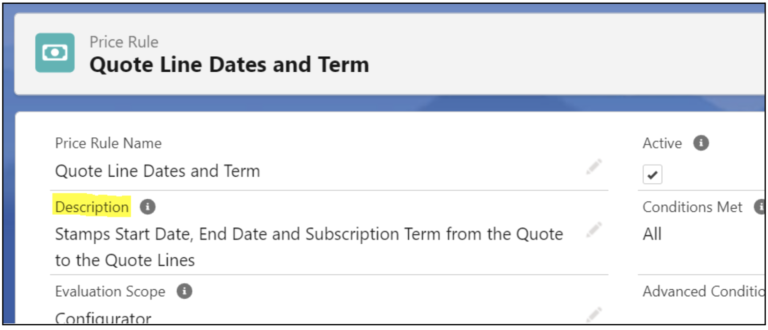
Commenting Out Your Code
- Leverage the /* and */ characters in formulas for things like formula fields or validation rules to store helpful notes.
- This is helpful for anyone who will need to read or edit the code in the future
- You can also do this within flows when you’re building a formula
- In addition to the administrative tasks, when a project requires custom development, it becomes highly advantageous for developers to include comments within their code
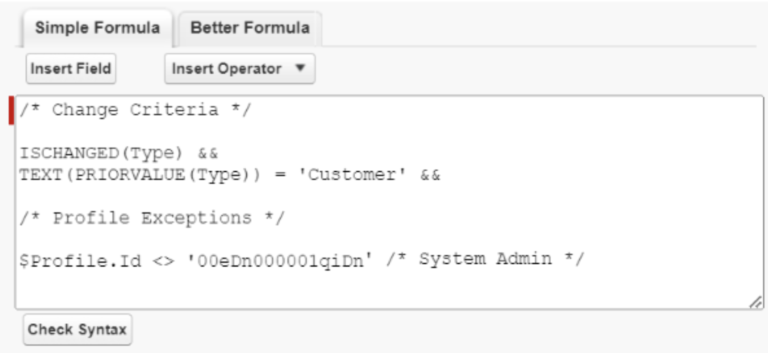
Location! Location! Location!
Needless to say, documentation is only that much more valuable if people know where to find it. Start thinking about the impact your documentation might have in order to battle the urge to procrastinate doing it as you go. When you craft documentation with best practices in mind, you’re not just leaving a trail of breadcrumbs for yourself; you’re also lending a helping hand to the next person on their journey.
It doesn’t always have to be a sleek and elegant solution; sometimes, a simple link in a description can prove incredibly helpful, especially when it’s a part of a larger process. Moreover, expanding beyond text-based documents, you can also link other types or digital resources such as Zoom recordings, Loom videos, or Vidyard clips, adding an extra layer of depth to your documentation arsenal. These accessible links offer a dynamic way to navigate and explore the wealth of information at your disposal, ensuring you’re always just a click away from the knowledge you need.
The more we encourage documentation, the more it gets created, and the greater the awareness becomes within your team. And our hope is that the cycle just continues! Ultimately, users and admins save a ton of time when they can proactively locate answers to their questions, and can decrease the need to always depend on Slack/Teams messages or navigating through those endless dreaded email threads to find answers.
Whether you’ve ever found yourself baffled by unfamiliar fields or faced the challenge of having to pick up a new project in a very narrow window of time, the importance of documentation remains paramount in the dynamic world of Salesforce. As we’ve shared in our last couple articles on this topic, a commitment to refining your documentation skills not only enhances your daily workflows but also paves the way for seamless transitions within projects. Taking an extra few seconds here and there to jot things down will save time for yourself and others in the long term. By diving into the intricacies of Salesforce documentation, you’re equipping yourself with the knowledge and tools needed to navigate this platform effectively, increasing the likelihood of successful outcomes in every project you undertake.
