Setting up an Experience Cloud site can be a game-changer for your business, but getting it right involves more than just a few clicks. To truly get it right, you need to carefully consider the purpose of your site and the specific use case you’re targeting. Success depends on making sure it’s engaging, secure, and easy to manage. The details count; and they impact the effectiveness of your site—whether it’s crafting the user experience, shaping your content strategy, or fostering a vibrant community. The goal? Create a site that reflects your business, connects with your audience, and helps your community thrive.
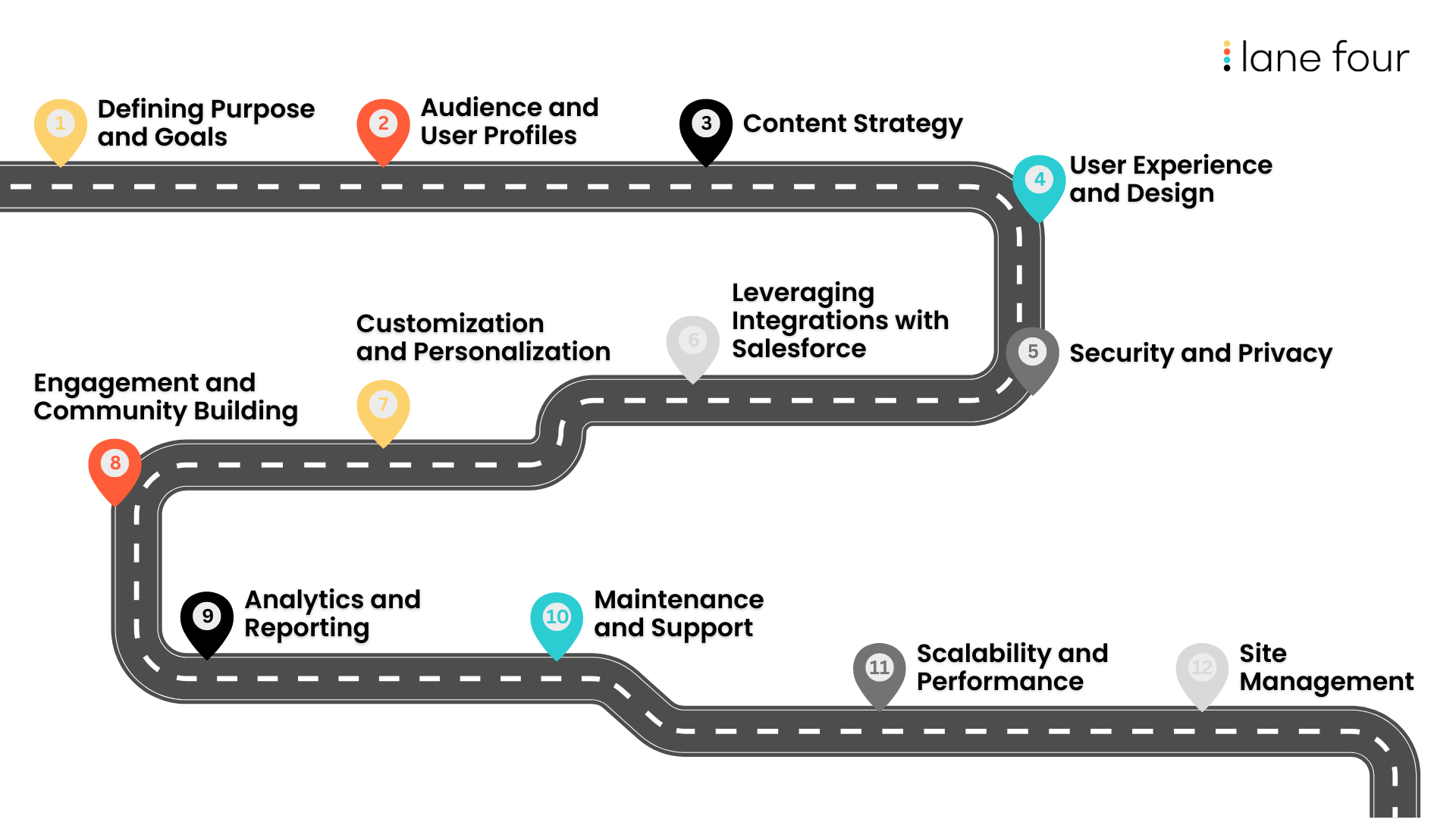
Here are some key considerations
when working with Experience Cloud:
1. Define Your Purpose and Goals
Before diving into an Experience Cloud implementation, get crystal clear on the “why” behind your site. Is your goal to enhance customer support, drive partner collaboration, or boost employee engagement? Defining the primary purpose helps shape a user experience that resonates with your target audience. Aligning your community’s goals with broader business objectives ensures you’re investing efforts in the right places, driving real value, and supporting long-term growth. This is the foundation for a successful, purpose-driven site.
2. Audience and User Profiles
Understanding “who” your site is targeting is just as important as knowing why you’re building it. Clearly identifying your audience—whether it’s customers, partners, or employees—will guide every aspect of your site. Creating detailed user profiles or segments helps you deliver tailored content and experiences that resonate with each group’s unique needs.
For example:
- Customers might seek product support, access billing info, or submit service requests.
- Partners could be accessing marketing materials, registering deals, or collaborating on opportunities.
- Employees may need HR resources, expense report submissions, or project collaboration tools.
3. Content Strategy
A solid content strategy is key to keeping your community engaged and informed. From knowledge articles and FAQs to blogs and resources, having a clear plan ensures your site offers value to every visitor. But it’s not just about creating content—it’s about making sure it’s relevant, engaging, and regularly updated to gain the interest and trust of your audience and keep them coming back, or even referring your content to others in the future.
4. User Experience and Design
User experience is everything when it comes to building a successful Experience Cloud site. Your navigation should be intuitive, the design should be user-friendly, your content should be meaningful, and the branding, in sync with your company’s visual identity. Don’t forget to optimize for mobile and ensure your site is accessible to everyone—it’s all about creating a seamless and inclusive experience for your audience.
5. Security and Privacy
Security and privacy are critical when building your Experience Cloud site. Implementing robust authentication and authorization mechanisms ensures that only the right users can access sensitive information. You’ll also want to set up precise data sharing rules and access controls, safeguarding your data while maintaining a seamless user experience. And, of course, compliance with privacy regulations like GDPR and CCPA is a must—this keeps both your business and your users protected.
6. Leveraging Integrations with Salesforce
One of the biggest advantages of Experience Cloud is how easily it integrates with Salesforce and other essential tools your business relies on. By tapping into existing Salesforce data and workflows, you can enhance your site’s functionality while keeping everything aligned.
For instance, integrating with tools like DocuSign for efficient document signing or Google Calendar and Calendly for scheduling, can significantly improve user interactions. Whether it’s syncing contracts or streamlining appointment bookings, these integrations ensure a frictionless experience for your community. Utilizing Lightning components further elevates your site, bringing modern, dynamic features that keep everything running smoothly and efficiently. It’s about leveraging Salesforce’s ecosystem to create a truly connected platform.
7. Customization and Personalization
Like we mentioned earlier, keeping users engaged is all about delivering content that feels relevant and tailored to their needs. With Experience Cloud, you can personalize your site by creating different audience segments based on specific criteria, allowing you to cater to multiple user groups on a single platform. For example, the same site can offer a unique look and feel for different audiences or display varying pages, components, and data using Audience Views. Experience Cloud supports up to 1,500 audiences per site, making customization highly scalable. You can also implement custom components and Lightning Web Components (LWC) to ensure your site has the flexibility and functionality needed to deliver a fully tailored experience.
8. Engagement and Community Building
Discussion threads and forums enable users to create conversations on various topics, fostering ongoing dialogue, knowledge sharing, and peer support. In addition, Q&A sections allow users to pose questions and receive answers from both the community and experts, with features like upvoting and accepted answers that highlight the most helpful responses.
To further boost engagement, you can consider implementing gamification elements like badges and leaderboards. Awarding badges and points for activities such as posting, commenting, or answering questions can motivate users to stay active and engaged. Leaderboards showcase top contributors based on their points or badges, creating a healthy sense of competition that encourages even more participation.
Encouraging user-generated content is another powerful way to foster engagement. Allow users to share their own articles, blogs, or videos within the community, promoting peer-to-peer learning and collaboration. You might also create an Idea Exchange, where users can submit suggestions for new features or services, and others can vote on them. This not only fosters a sense of ownership but also enhances involvement in the brand’s development.
9. Analytics and Reporting
To ensure a higher likelihood for ongoing success, don’t forget to set up dashboards and reports to monitor the performance of your site. Track key metrics such as user activity, engagement levels, and case deflection to gain valuable insights into how your community is functioning. These insights not only help you understand what’s working but also inform strategies for continuous improvement, ensuring your site evolves alongside user needs.
10. Maintenance and Support
We always recommend planning for regular updates and maintenance in order to keep your community running smoothly. Plan for these activities to address any issues proactively. Additionally, consider providing support resources and training for site managers and moderators, empowering them to handle challenges and problem-solve effectively. Establishing a feedback loop allows you to gather user input, making it easier to implement enhancements that truly resonate with your audience.
11. Scalability and Performance
As your community grows, ensure the platform can handle increased traffic and user load. Optimizing performance is key to delivering a fast and reliable user experience. Always plan for future growth by anticipating additional features or functionalities that may be needed down the line, allowing your community to expand seamlessly without sacrificing quality.
12. (On-Going) Site Management
Effective site management is essential for fostering a vibrant environment. Designate site managers to oversee day-to-day operations and check-in to make sure everything continues to run smoothly. Setting up clear moderation policies and procedures helps maintain a positive environment where users feel safe and valued. Encourage active participation by recognizing contributions, which can further boost engagement.
More Implementation Tips...
Pilot Phase: Start with a pilot group to gather valuable initial feedback. Engaging a diverse group helps identify challenges and fine-tune the experience before the full rollout.
Iterative Approach: Adopt an iterative approach to continuously improve your community. Regularly solicit user feedback and make incremental enhancements to keep the site relevant and user-friendly, showing your community that their input matters.
Training: Provide effective training sessions to help users navigate the platform confidently. Tailoring sessions for different user groups—like community managers and general users—maximizes adoption and ensures everyone can utilize the tools effectively.
By carefully planning and implementing these key steps and considerations, you’ll build an Experience site that not only meets your business goals but also fosters active engagement and growth. Remember, success comes from ongoing optimization and listening to your users, so stay agile and keep refining your approach as your community evolves. Got more questions about Experience Cloud or need a trusted partner for implementation support? Let’s chat!
