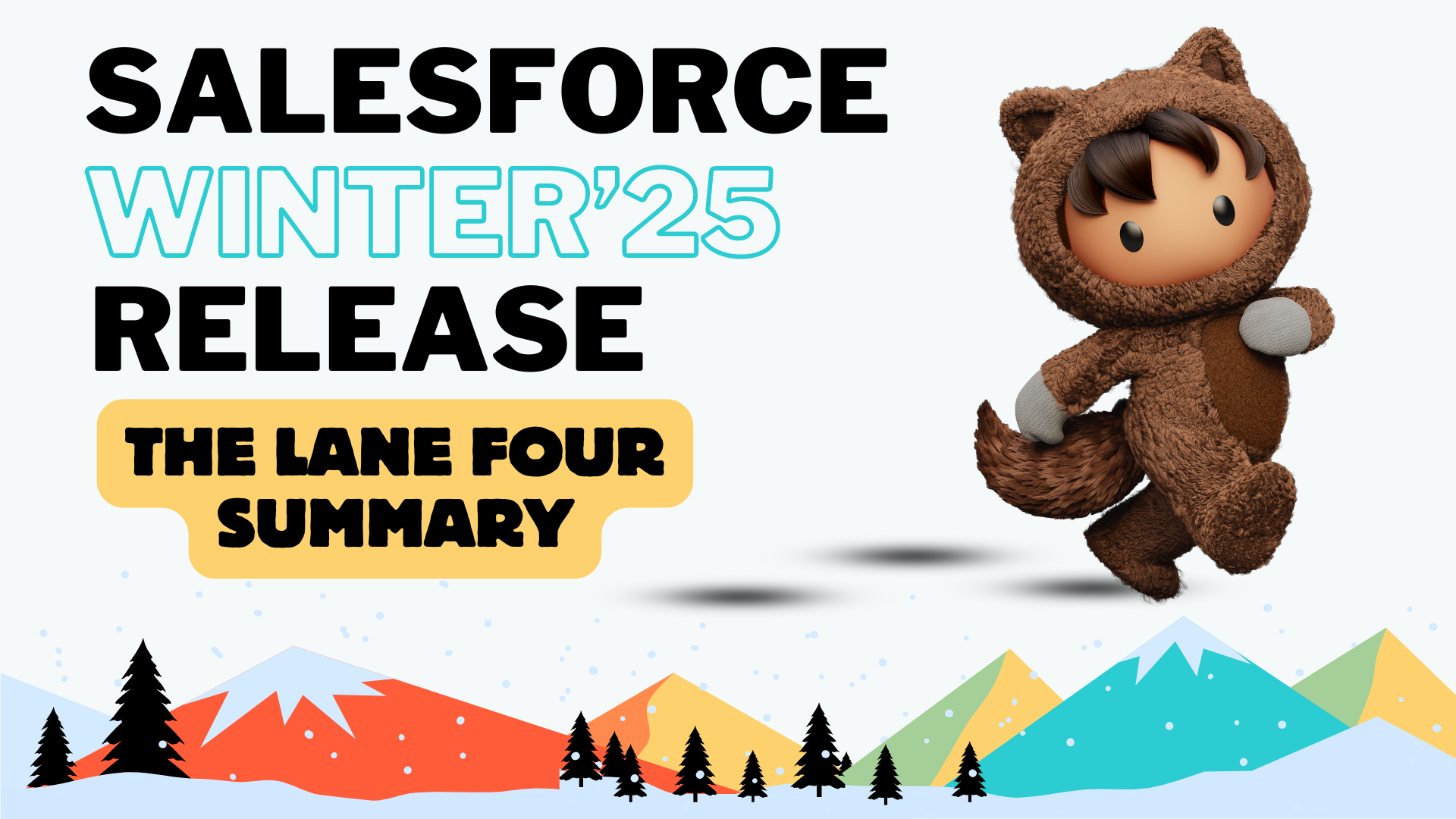It’s come that time of the year again—the air is getting cooler in the North, kiddos are headed to Staples to get a fresh new set of binders and pencil crayons, and if you’re part of the Salesforce community, you know everyone’s buzzing to get the latest and greatest on the Salesforce’s Winter’25 release notes.
While it’s still a bit early to fully understand the impact of some of these new features as they’re only fully releasing in Sandboxes just last week, we couldn’t resist sharing some of the things our Lane Four team is looking forward to and already excited about! Check out some of our standouts below and be sure to swing by in a couple of months when we’ve had the chance to dive in and offer a more detailed take on these updates. Don’t forget to click through the links for more product details!
- Customizable Action Visibility: You can use the Lightning App Builder instead of the traditional page layout editor to decide which actions appear in the Highlights Panel of a custom object’s record page. This flexibility allows you to control action visibility based on specific criteria, ensuring that users only see the actions relevant to them.
- Easy Integration and Control: In the Lightning App Builder, simply add the Highlights Panel to a custom object’s record page, enable Dynamic Actions (Beta), and manage action visibility directly from the properties pane. An eye icon next to an action indicates that visibility rules are applied, providing a clear and intuitive way to manage user interaction with record pages.
Flows are a hot topic for both our team and the broader Salesforce community, so keep an eye out for our upcoming articles where we dive into the details for these exciting updates!
- Upsert in Flows: This update to the create records node, allows you to update an existing record instead, if one meets your conditions. What was previously a get + decision + update/create node, can now be simplified to a single node.
- Strengthened Flow Security: Say goodbye to blanket ‘Run Flows’ permissions. Now, you can grant users direct access to only the Flows they need, adding a critical layer of security and control to your operations. This change not only bolsters security but also ensures that users only interact with the Flows relevant to their roles.
- Multi-Choice Lookups in Screen Flows: You can now allow users to make multiple selections in Choice Lookups within Screen Flows. This update adds a new dimension to data collection and user input, making it easier to handle scenarios requiring multiple inputs.
- Enhanced Error Management: The new Errors and Warnings tab offers a centralized menu for troubleshooting and managing issues in your Flows. This feature will help you quickly identify and resolve problems, ensuring smoother operations and fewer disruptions.
- Action Buttons in Screen Flows: Salesforce has introduced new action button components for Screen Flows, giving users more interactive and dynamic options within their flow screens. This update could make your flows more intuitive and user-friendly.
- AI-Powered Formula Help (Beta): GenAI is stepping in to assist with formulas within Flows! Whether you need help crafting a complex formula or simply want to improve efficiency, this update is designed to make it easier and faster to get the results you need.
- Flow Repeater Component: This new component allows for multiple updates within a single Screen Flow, significantly reducing the need for repetitive actions. This addition could be a game-changer for those who regularly handle bulk data updates or similar tasks.
- Sales Cloud Go: Salesforce has made setting up Sales Cloud more straightforward than ever with the new wizard-style “Sales Cloud Go – Sales Setup.” This tool takes into account the version of Sales Cloud and the specific users in your org, making it easier for admins to enable and configure key features. This will be a welcomed addition for our team, simplifying the setup process, allowing teams to get up and running faster.
- Seller Home Dashboard: The new Seller Home provides a centralized dashboard for sales reps, putting everything they need at their fingertips. It’s an intuitive space where sellers can manage their day-to-day activities, track their progress, and stay focused on closing deals. This feature is all about boosting productivity and keeping sellers organized.
- Account Plans: This feature is particularly exciting for our Account Management (AM) team. Account Plans allow for more strategic management of key accounts, providing a structured way to set goals, track progress, and ensure alignment with overall business objectives. It’s a powerful tool for internal use that can drive better client relationships and outcomes.
- Forecast Submissions: With the new ability to capture a salesperson’s forecast at a specific point in time, teams can now create a snapshot for later comparison. This feature is invaluable for management, as it allows them to see how initial forecasts measure up against actual results, offering deeper insights into sales performance and accuracy.
- Prospecting Center: Leveraging AI and the power of Data Cloud, the Prospecting Center is a cutting-edge tool designed to enhance prospecting efforts. It helps sales teams identify and target the right prospects more effectively, streamlining the prospecting process and improving the chances of success.
- Usage based pricing/products available using Rate Cards: Now, you can implement usage-based pricing for products using rate cards, offering more flexibility in how products are billed!
- Improved Product Catalog Search Results: Indexing products using object fields and attributes allows for users to search for products using key terms. There’s also a new built-in typo tolerance to handle misspellings and typing errors.
- Ramp Segments Multi-Dimensional Quoting (MDQ): Revenue Lifecycle Management (RLM) introduces a new ramp segment type, similar to MDQ in CPQ, allowing for free trial periods, annual segment breakdowns, and custom segments.
- Nested Groups within product bundles: Organize product bundles more efficiently with nested groups, providing a more structured way to manage complex product offerings.
- Guided Product Selection: Similar to CPQ’s Guided Selling, this RLM feature helps users navigate the product catalog with guided selections, streamlining the sales process.
- Guest User Access to Product Catalog: Guest users can now access the product catalog via an Experience Site, enhancing the customer experience by providing more visibility into your offerings.
- Commerce Cloud Integration: Pricing is now integrated with Commerce Cloud, creating a seamless connection between your product catalog and e-commerce platform.
- Price Waterfall Control: You now have the ability to turn off the price waterfall for different pricing types, such as volume-based discounts, giving more control over pricing strategies.
- Product Bundle Pricing Roll-Up: Similar to CPQ, RLM now allows for the roll-up of pricing within product bundles, simplifying complex pricing structures.
- Large Quote Transaction Support: Currently in pilot, this feature will support up to 1,000 line items in the line editor (Quote and Order Capture), making it easier to manage large transactions.
- Transaction Line Item Groups: RLM now supports transaction line item groups, a feature (also) previously available in CPQ, enhancing the organization of complex quotes.
- Advanced approvals in RLM
- Build complex approval chains with advanced Flows.
- Serial approvals (ordered approvals) available within the chains.
- Parallel approvals – allowing for different approvals to happen in parallel (ie. If Management, Legal, and Finance need to approve a quote, it can happen in parallel vs. in sequence).
- Auto-launched Approvals – This feature isn’t something CPQ Approvals offer out-of-the-box, so it’s definitely something to get excited about!
- Approvals app – Displays submitted and pending approvals, unlike CPQ approvals, which usually require an added dashboard, widget, or report.
- Contract Version Comparison: Easily compare different DOCX contract versions and identify changes during the redlining process, simplifying contract negotiations and ensuring accuracy.
- Invoice Management (GA): This has been considered to be ‘the next evolution of Salesforce Billing’, offering advanced features that closely align with its predecessor while introducing new capabilities. RLM supports flexible billing options like Billing Policies and Treatments, enabling invoicing either in advance or arrears for recurring products and services. It also caters to complex business structures by supporting multiple legal and tax entities, automating invoice generation, and converting negative invoice lines into credit memos. Designed to scale and automate billing processes, RLM is a comprehensive tool for managing and monetizing diverse sales models.
- ZoomInfo Connector for Data Cloud: The addition of the ZoomInfo connector is a big win, allowing Data Cloud to seamlessly ingest comprehensive company data. This integration is set to enhance data quality and provide more accurate insights, making it easier to enrich customer profiles with detailed company information.
- Service Cloud & Data Cloud Integration: Salesforce has now made it possible to integrate Knowledge articles directly into Data Cloud. This means your Service Cloud can leverage the power of Data Cloud, ensuring that relevant knowledge is readily accessible, improving both customer service and support efficiency.
- Revamped User Interface for User Details: Salesforce has introduced a major UI enhancement that allows admins to view user details and access summaries more intuitively. This interface offers a clearer, more organized snapshot of each user’s profile, making it easier to manage and update user information efficiently.
- User Access Summary Table: A standout addition is the “User Access Summary” table, which provides a quick, consolidated view of all permissions granted to a user. This feature simplifies the process of reviewing and adjusting access levels, saving admins time and reducing the risk of oversight.
- Simplified Object Access Visibility: The latest update in Object Manager now allows you to easily view and manage Object access across various permission sets, permission set groups, and profiles, all from a single interface. This will save admins time and reduces complexity when configuring user permissions.
Traditionally, we advised against relying on Profiles, but with these updates, Permission Set Groups are becoming the new standard. Here’s what stands out:
- Permission Set Expiration Dates: Admins can now set expiration dates for permission sets within a group, making it ideal for temporary roles like contractors or seasonal workers. This feature automatically revokes access when it’s no longer needed, reducing security risks and simplifying temporary access management.
- Enhanced UI for Permissions Management: The new user interface offers a more intuitive way to manage and view permissions within groups, making it easier to oversee who has access to what. This improved visibility is especially beneficial for organizations with complex role requirements.
- User Access and Permissions Assistant: A new tool designed to help admins manage permissions more effectively, offering insights into how permissions are distributed and helping to identify potential conflicts.
- Permission Set Group Automation: Automation capabilities now allow admins to assign permissions based on criteria like role changes or project assignments, reducing manual tasks and ensuring users always have the right access.
- Granular Control with Muting Permission Sets: This refined feature lets admins mute specific permissions within a set, providing more precise control over user access without removing entire permission sets.
- Assisted Report Formulas: Creating formulas in reports just got a whole lot easier with the help of Einstein Gen AI. Formulas can be challenging for many users, but this enhancement serves as a great starting point for building effective formulas within reports. It’s a small but impactful improvement that can help admins and users alike craft more insightful reports with less hassle.
- Article Recommendations: For voice and messaging, this will make it easier for service teams to access relevant information on the fly, improving response times and accuracy.
- Conversation Mining: This allows for in-depth analysis of customer interactions, offering valuable insights that can drive better decision-making and enhance overall customer experience.
- Understanding how Object Access is granted has never been more straightforward. With this update, users can now easily navigate Object Manager to see exactly what level of access different permission sets, permission set groups, and profiles have to each object. This feature not only improves transparency but also makes managing permissions more efficient and less prone to errors.
- Sleek New UI and Enhanced Functionality: Redesigned, user-friendly interfaces for FlexCards, OmniScripts, Integration Procedures, and Data Mappers. These updates streamline workflows by allowing faster creation and activation, enhanced navigation, and improved accessibility. New customers can benefit from these changes across all OmniStudio-enabled Salesforce editions, making it easier to build and integrate UI within the platform. The cohesive visual updates also ensure a more intuitive and aesthetically pleasing user experience.

- Save on Storage and Boost Performance (Pilot): A significant addition to this release is the new Records Archive feature, which allows users to archive old records efficiently. This feature helps manage data retention and compliance by providing a way to store historical data without cluttering active records.
Some Cool Highlights for the Salesforce Developers!
The Winter ’25 release brings several exciting updates for Salesforce Developers, with new tools and features that (we’re hoping) promise us—and our fellow SF Devs—enhanced efficiency and performance. Here’s our take:
- TypeScript Support for LWCs (Developer Preview): Salesforce has introduced TypeScript support for Lightning Web Components (LWCs). If it performs well, this could become a new “go-to” for future projects, offering the benefits of type safety and reducing runtime errors.
- Real-Time Preview for LWC Development (Beta): One of the most anticipated features is the ability to preview LWC changes in real-time. This means you can develop locally and see your updates instantly in the browser without needing to deploy changes. This should greatly speed up styling tweaks, especially when experimenting with CSS changes. However, you’ll need to watch for potential limitations, particularly with Apex controller methods, which might limit how extensively we can use this feature.
- Free Tier of Event Monitoring: Previously, the additional cost of Event Monitoring meant that it was generally only used by enterprise orgs. With availability at the free-tier level, it enables all clients to integrate their preferred app monitoring tools (ie. New Relic, DataDog, or Splunk) to keep an eye on their Salesforce instances.
- Parallel Processing for Platform Events (Pilot): Platform events now support multiple partitions, allowing for parallel processing. This means triggers and subscribers can handle events simultaneously, significantly speeding up processing times when dealing with large volumes of events.