In today’s fast-paced business environment, Salesforce has established itself as a formidable CRM platform that enables businesses to simplify processes, cultivate customer connections, and achieve unmatched growth. Salesforce offers developers a wide range of options to fine-tune and customize the platform to ease their work flows.
That being said, our Salesforce developers are constantly exploring ways to enhance our productivity and streamline the development process. While Salesforce provides an extensive array of default settings, there are some hidden gems waiting to be discovered. In this article, we will unveil some lesser-known Salesforce settings that can significantly impact your development experience and boost your efficiency. Whether you are a seasoned developer or just starting your journey, understanding and leveraging these settings can elevate your development skills and ensure efficient customization. It is important to note however, that the settings discussed in this article should only be modified in a sandbox environment, and it is generally recommended to leave them as their default values in a production environment. So, let’s dive in and uncover these hidden settings that will revolutionize your Salesforce development journey.
Enhance Debugging Capabilities with Lightning LWC Debug Mode
When working with Lightning Web Components (LWC), effective debugging is vital for swift issue resolution. Salesforce offers a debug mode setting that can be activated in developer boxes to gain valuable insights into LWC behaviour. By enabling this setting, you can unlock a host of powerful features such as extra detail to system messages, inspecting component’s javascript, adding the ability to add breakpoints to the javascript, analyzing the call stack and variables, and even accessing advanced performance metrics. Utilizing the Lightning LWC Debug Mode will empower you to squash bugs faster and optimize your component performance effortlessly.
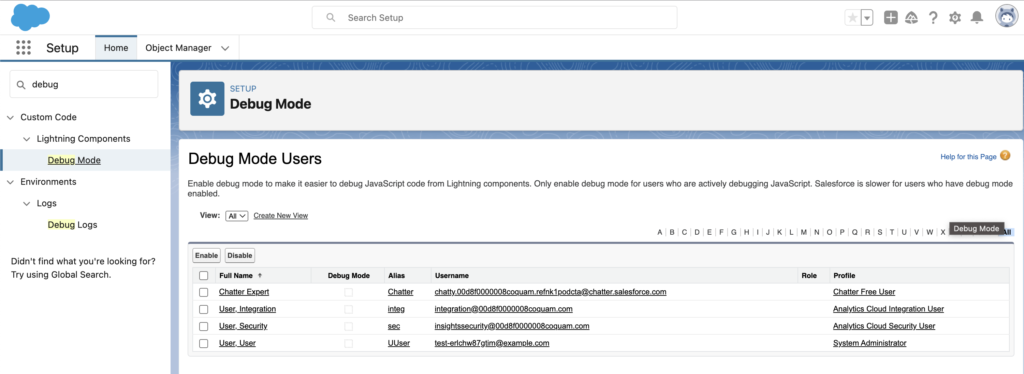
Simplifying Development with Source Tracking
Keeping track of changes in your Salesforce source code can be a challenging task. However, Salesforce provides a hidden setting that streamlines this process – Source Tracking. By enabling this setting, Salesforce automatically monitors and records changes on your behalf, which makes the process of source tracking and version control in Salesforce a little bit easier. Source Tracking also extends beyond traditional code changes; it also encompasses most of an org’s metadata such as declarative modifications to objects, fields, flows, process builders, custom labels, and more. This allows for better collaboration within development teams, faster troubleshooting, and smoother integration with version control systems.
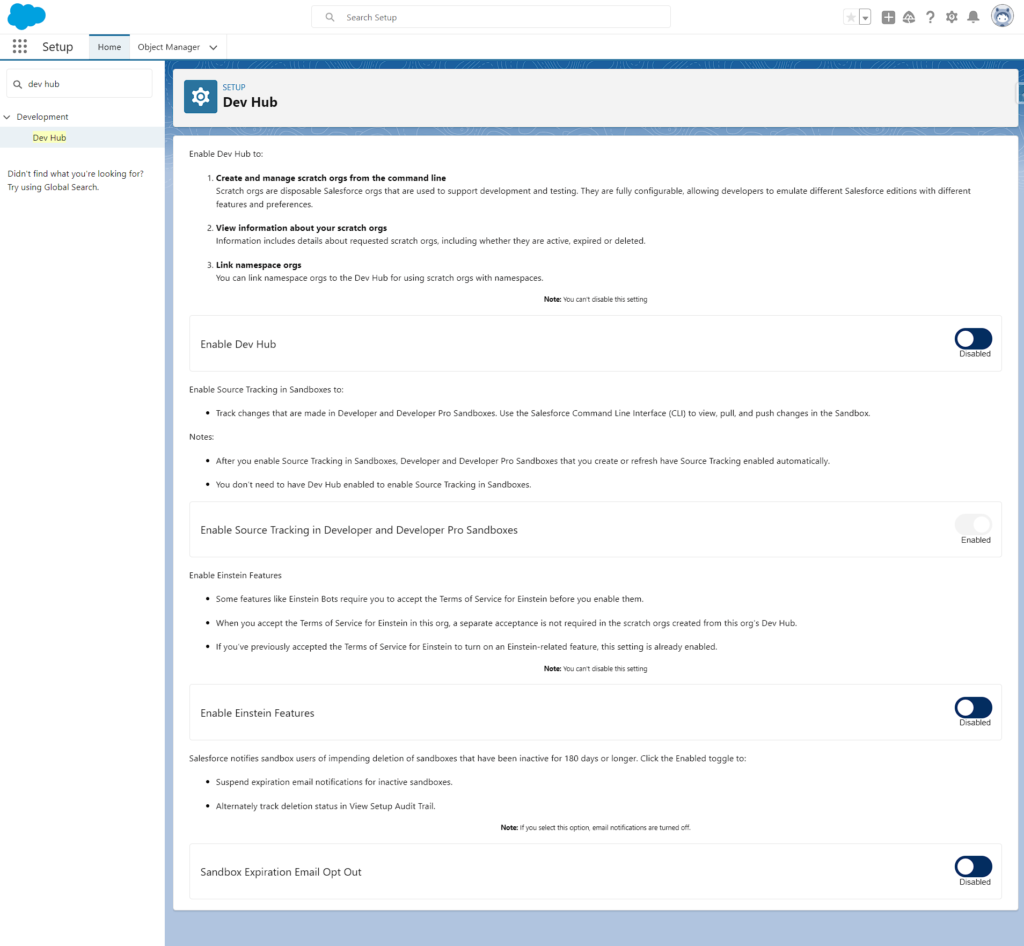
Smart Caching Strategies
Performance optimization is a top priority for any Salesforce developer. Within a developer org, you can leverage the flexibility of modifying the default caching settings provided by Salesforce. However, it’s crucial to consider the impact on both the user experience and our development process. Salesforce offers a range of caching mechanisms aimed at delivering a seamless user experience with faster loading times. While these mechanisms are beneficial for end-users, they can sometimes hinder the development workflow. When the “Enable secure and persistent browser caching to improve performance” setting is disabled or turned off, it significantly reduces the waiting time for developers to see new changes take effect. By disabling this caching feature, you gain the advantage of instant visibility into the changes you’ve made, enabling you to fine-tune your code more efficiently, ultimately leading to faster development cycles and improved productivity.
However, it’s important to again, keep in mind that when deploying your solutions to production, you must carefully evaluate the caching settings to ensure optimal performance for end-users. While disabling this setting in development orgs may facilitate your development process, it is imperative to be sure this setting is enabled appropriately in production environments to provide the desired user experience.
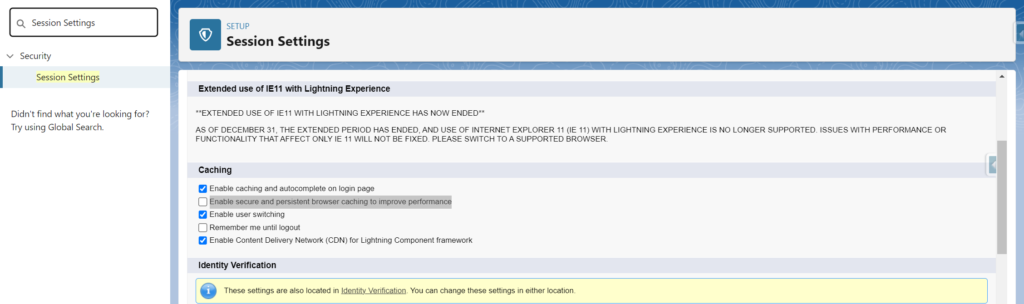
In conclusion, knowing some of these ‘lesser-known’ settings within Salesforce can greatly enhance the development experience for Salesforce pros. By improving debugging capabilities, optimizing source code tracking, and harnessing caching strategies, these settings offer valuable opportunities for developers to boost their productivity and efficiency! It is important, however, to exercise caution and make modifications exclusively in a sandbox environment. Keeping them at their default values in a production environment ensures stability and adherence to best practices.
