Like the first snap of a North American fall, Salesforce Winter ’26 has arrived with that familiar mix of refresh and rigor. And true to form, some of this release comes packed with updates that punch above their weight, especially for the folks in the trenches building, optimizing, and scaling RevOps infrastructure.
As your partner in go-to-market execution, Lane Four has combed through the corners of the official release notes and pulled forward the features making a real difference for our own architects, admins, and system builders. These are the ones we’re already watching or working with in our own orgs.
A few things before we jump in:
- This isn’t an exhaustive list! We’re spotlighting the updates we think matter most, but encourage you to refer to the official release for further details.
- Some features are ready for primetime, others still have a few edges to smooth out.
- And if something seems underwhelming? We’ll say so. Transparency’s always (and will continue to be) baked into how we operate.
Let’s get into it.
Core & Debugging
Speed Up List View Configuration with Type‑Ahead Search
Say goodbye to endless scrolling in list view setup. Now, when configuring fields for a list view, you can start typing and jump directly to matching field names (in both Available Fields and Visible Fields lists).
Impact: It’s a small tweak, but these little time‑savers compound. For orgs with objects having dozens or hundreds of fields, admins will save minutes (or more) every time they modify list views. That efficiency adds up, especially in fast‑moving projects.
Test and Troubleshoot Screen Flows Easier in the Updated Debugger
The updated Flow Debugger in Winter ’26 now supports Screen Flows (previously, only background flows got the full debug experience). You get a unified side panel within Flow Builder, which means no new/additional tabs. You can switch between the canvas and the debug details, search within the debug, and inline-highlight individual elements.
Impact: Fewer context switches, more visibility. When you build flows that users interact with (screen flows), you can trace where inputs or screen elements go awry more quickly. For critical user-facing flows, that means earlier detection of bugs, faster iteration, and smoother deployments.
Streamline Automated Flow and Apex Test Retrieval and Execution
Salesforce introduces a unified testing experience that brings together flow tests and Apex tests under one roof. With the new Test Discovery / Test Runner APIs and the Application Test Execution page, you can retrieve and execute both kinds of tests centrally.
Impact: This reduces friction between your flows and traditional code. In orgs with mixed automation landscapes (flows + Apex), you now have a single place to run your full suite, detect gaps, and maintain consistency. It’s a step toward more coherent CI/CD and test orchestration in complex orgs.
These changes may not feel flashy, but they’re foundational. One speeds up daily setup work. Another tightens your debugging loop. And one consolidates your testing mechanics. Together, they reduce cognitive overhead and friction in deploying automations.
Next, we’ll move into more flow enhancements, where Winter ’26 gets a little more adventurous.
Salesforce Flows
Compare Flow Versions to Track Changes More Efficiently
You can now compare and pinpoint changes between any two versions of the same flow directly and visually in Flow Builder. Avoid issues with changes to complex flows before they go live, or track change history faster.
Impact: No more side-by-side tabs or guessing what’s changed between v2 and v5. This makes version tracking way more straightforward, especially in multi-admin environments or fast-moving teams. It’s a quality-of-life update that helps you avoid regression errors before deploying changes to complex flows.
Get Related Records Across All Levels with Nested Loops (Beta)
Use nested loops to access all levels of related records in complex data relationships. Previously, you accessed only one level of related records. Nested loops help you build a more comprehensive automation.
Impact: This one’s still in beta, but it’s an expected improvement for anyone working with deeply relational data models. Think multi-level account hierarchies or layered custom objects and being able to walk through all those relationships without Apex gives flow builders serious power. Cleaner logic, fewer workarounds, more possibilities.
Add Newly Created Records Immediately to a Flow
Save time and simplify flow creation when building flows that create records. Now, you can immediately use fields from a newly created record in your flow without adding a Get Records element. This change enables more dynamic and responsive flows.
Impact: This might sound small, but it seriously cuts down on friction when building responsive flows. It removes extra steps and improves performance, especially when you’re chaining record creation with conditional logic or updates. One less thing to configure and one less reason for your flows to lag.
Winter ’26 makes Flow development faster and smarter. You’ll spend less time chasing bugs or writing workarounds and more time building logic that actually works the way your teams need it to. Next up: Permissions & Security updates you’ll actually want to roll out.
Service Cloud
Resolve Cases Faster with Guidance from Similar Cases
Service Assistant now uses semantic search, powered by Data Cloud, to find and show a list of related resolved cases in a service plan.
Impact: Instead of reinventing the wheel, agents can tap into relevant case history to speed up resolution. This doesn’t just save time; it actually helps standardize outcomes by pointing your team to what’s already worked. It’s like giving every agent a memory boost backed by the entire support history.
Gain Better Insights into Case Team Member Contributions by Enabling Role-Based Reporting
Generate custom case reports that include case team member roles to analyze the number of cases solved, time spent, and bandwidth of team members. This feature helps you manage workload and assign cases more effectively.
Impact: Finally, some visibility into who’s doing what on collaborative case work. For support leads, this helps you rebalance workloads, catch burnout risks early, and recognize high performers whose efforts may have been invisible before. It’s data you can actually act on.
Field Service
Complete Data Capture Forms Hands-Free with Voice to Form (Beta)
Significantly improve speed and accuracy of data entry with Data Capture Voice to Form. Mobile workers can now focus on their tasks instead of manually filling out forms, with a context-aware interface that captures information from natural voice dictation.
Impact: Fewer taps, more tasks. This feature lightens the load for mobile workers juggling physical tools and tight timelines. It’s especially useful in high-intensity field environments where stopping to type can mean the difference between staying on time or falling behind.
Increase Productivity and Enhance Operational Efficiency by Eliminating Schedule Gaps Before Lunch Breaks
Keep mobile workers productive and reduce downtime by removing idle gaps on the Gantt chart before lunch breaks. The optimization engine now automatically shifts a lunch break to later in the day so that travel time to the next appointment after lunch can be accounted for before the lunch break.
Impact: This is one of those small-but-mighty adjustments. It helps cut down on unproductive white space, making the workday smoother and more efficient, especially for high-volume field teams balancing tight service windows with long drive times.
Agentforce & Einstein
Agentforce continues to mature fast and the most recent release leans hard into visibility, governance, and expanded capabilities. Below are the updates we find most compelling, plus a few notes where we’re watching for confirmation.
The same trace logs you see in the Agent Builder test console can now be surfaced for real, live conversations. To enable: in Setup, turn on Agentforce Session Tracing via Einstein Audit, Analytics, and Monitoring. That will provision the objects needed to persist the logs.
Impact: This is a foundational win. You’ll finally be able to see what your agents are doing in production, not just in simulation. Trace misbehaviours, spot context slips, audit agent decisions. This kind of transparency helps tame “agent unpredictability” and gives trust back to operations teams.
Knowledge Retrieval Quality Metrics
New metrics to track how well your agent retrieves knowledge, such as Context Precision, Faithfulness, and Answer Relevance.
Impact: In AI agents, knowing what you don’t know is as valuable as knowing what you do. These metrics help you audit and tune your retrieval layers: force out hallucinations, improve grounding, and compare how different knowledge sources behave in production.
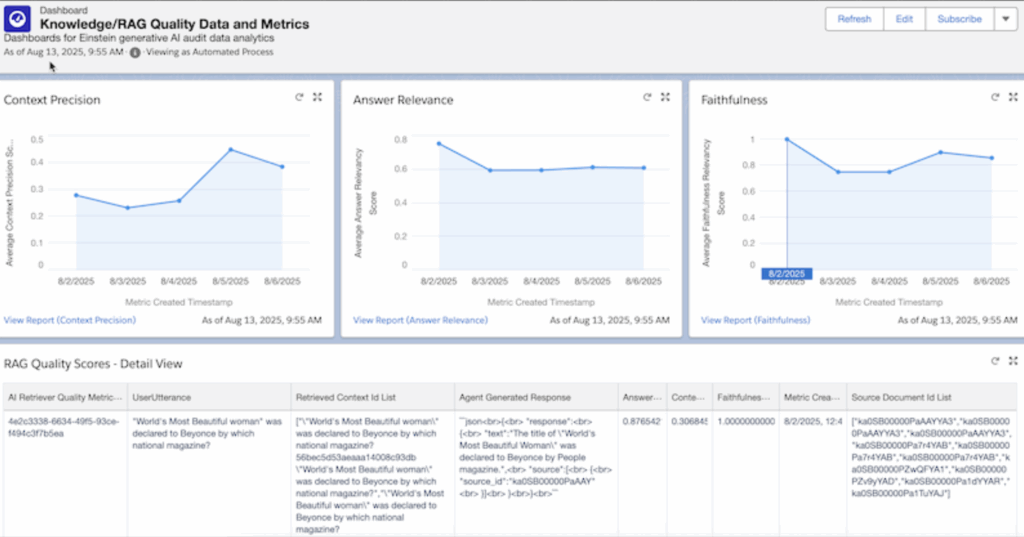
With one click, the agent can research and compile answers to strategic account questions. You can then auto-populate account or account plan fields based on that insight.
Impact: This feature bridges analysis and action. Instead of treating account research as a disconnected “thinking” step, your automations can feed findings back into your system. That means less manual copy/paste, fewer stale plans, and a smarter orchestration between insight and execution.
Einstein Email Prompt Templates
Your prompt templates can now power drafting and sending emails in Service Cloud using Einstein.
Impact: This gives agents a generative starting point right in their email composer. Templates become less about fixed blocks of text and more about guided drafting. That accelerates case resolution while keeping tone and structure consistent.
Web Access for Prompt Templates
Previously, prompt templates couldn’t directly access the web when embedded in Salesforce. Now they can (which will have implications for Einstein Credit consumption).
Impact: This opens up dynamic prompt templates; ones that can pull fresh information from web sources before crafting responses. You’ll want governance around this, but it enables trails of real‑time grounding that were blocked before.
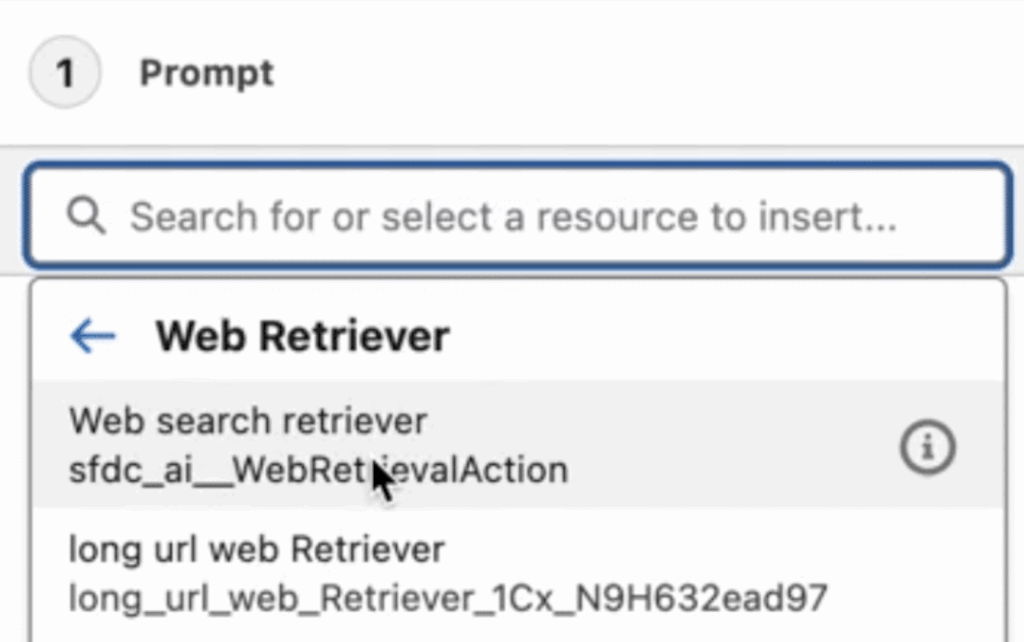
Control Output Format of Prompt Templates
It is often useful to have a Prompt Template return something other than plain text. Prompt templates can now be explicitly set to return formats other than plain text, like HTML, JSON (msot common use cases), etc., instead of relying solely on prompt instructions.
Impact: This strengthens integration flexibility. If you’re embedding responses in a UI, sending data to a downstream system, or formatting structured output (JSON), you’ll get more predictability….and likely, fewer “oops, wrong format” errors.
You can now clone an existing agent version to iterate on it without risking breakage of the live version.
Impact: This is a safety valve for experimentation. Teams can explore tweaks, test improvements, or branch logic without destabilizing what’s already live. Especially useful in environments with many consumers or SLAs.
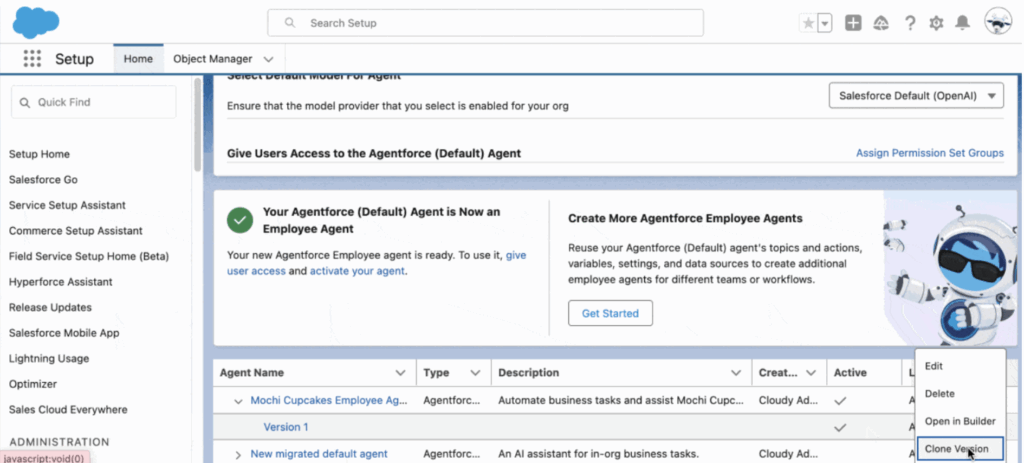
A spreadsheet-like interface inside Agentforce that chains together CRM data, AI prompts, actions, and agents to run bulk updates, mine insights, and test multi-turn agent conversations. (Still awaiting confirmation in official notes.)
Impact: This is where low-code meets agent orchestration. Want to run a bulk “re-prompt” across many accounts? Want to test a new conversation script across many contexts? Grid makes iteration more visual, faster, and safer.
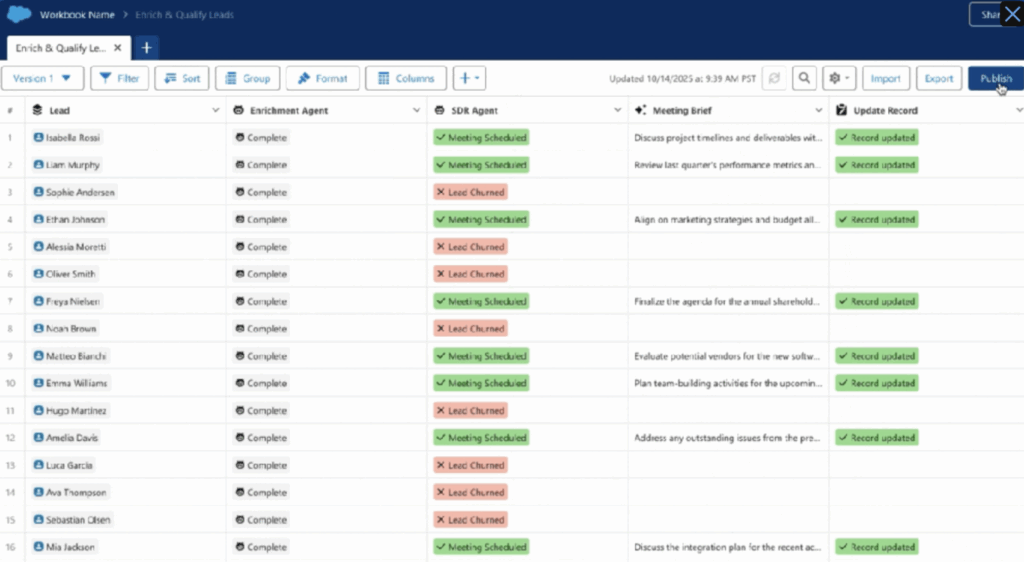
Tableau Next Concierge in Slack
Unlock conversational analytics where you work: ask natural language questions in Slack, surface visuals inline, and share Agentforce outputs in team channels. (No direct link found.)
Impact: This enhances collaboration and lowers friction. Teams won’t need to jump into dashboards; instead, they can ask, “How did agent X do last week?” or “Show me account churn risk” and see answers right where they chat. It lifts insights into your flow of work.
Taken together, these Agentforce upgrades move it from a clever AI appendix to a more manageable, governed, and composable platform. If you’re thinking of scaling agents, but worry about drift, unwanted responses, or lack of oversight, these features tackle those fears head-on.
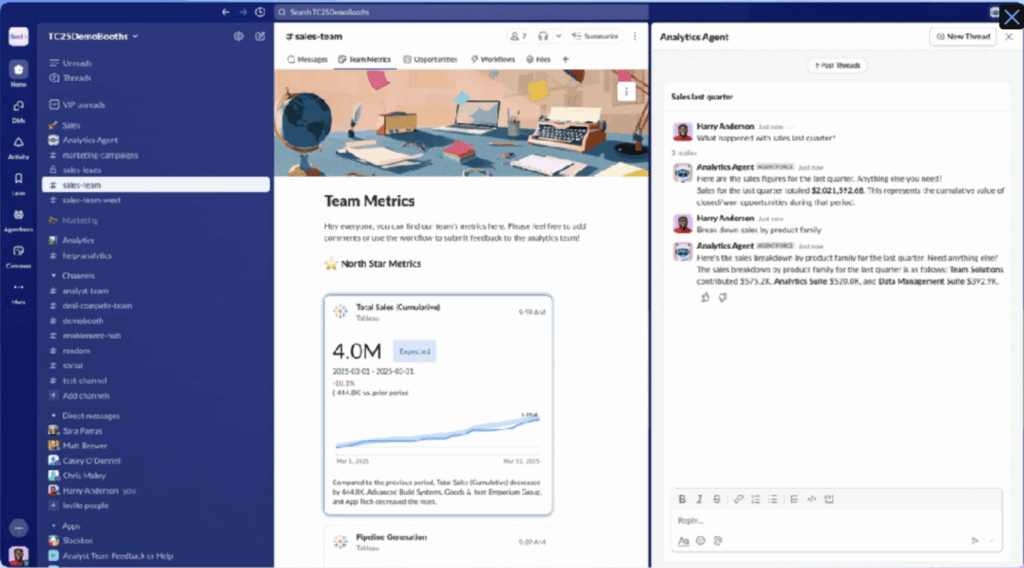
Data Cloud
Ingest Unstructured Web Content with New Web Crawler
Data Cloud can now crawl and ingest content directly from public websites using a new web content connector.
Impact: Massive for enrichment workflows and industry-specific research. You can ingest articles, documentation, FAQs (whatever’s out there) to power better recommendations, contextual prompts, or insight models. This also unlocks new unstructured use cases without needing manual exports.
Zero Cost for Ingesting Salesforce Core Data into Data Cloud
Previously, syncing core Salesforce data to Data Cloud consumed credits for 1M records processed. Now, it’s free to ingest.
Impact: Now, there’s less of a budget blocker. This change encourages orgs to start building identity resolution and real-time data unification with less upfront friction. We see this as a nudge to get more teams building with Data Cloud, even without advanced activation plans.
Build Cost-Effective Data Foundation with Zero Copy File/Query Federation (GA)
With zero copy federation (now generally available), Data Cloud can query external files and sources (like S3, Azure, GCP) without ingesting them first.
Impact: A huge move for data architects trying to reduce movement and duplication. If you’ve already got clean data stored in lakes or warehouses, there’s no need to sync; just federate and activate. This keeps costs down and latency low.
You can now parse and extract structured data from documents using Document AI. It’s officially GA!
Impact: Perfect for extracting data from contracts, invoices, or scanned files; then pushing that data into flows or automations. This adds another layer of intelligence to your ingestion pipeline.
Expanded OOTB Connectors:
What it is: More native integrations are now available out of the box, including:
- Marketing Intelligence & Campaign Performance: Instagram, YouTube Insights, Google Ads Manager, Reddit Ads, LINE Ads
- Unstructured Data: Blob storage (S3, GCP), Google Drive, SharePoint, Zendesk
- Streaming: Amazon Kafka
Impact: These connectors dramatically shorten time to value, especially in marketing analytics and service scenarios. Less ETL, more activation. If you’ve got scattered data, this pulls it together without needing a full dev cycle.
ABAC (Attribute-Based Access Control) – In Pilot
Salesforce is piloting support for Attribute‑Based Access Control (ABAC) within Data Cloud. Rather than the more rigid Role‑based or object/field-level controls alone, ABAC lets you build access policies based on combinations of attributes → subject attributes, object attributes, environment attributes, and more.
Impact (what it enables):
- Fine‑grained governance: You can define dynamic access rules like “User can see Customer X data only if region = user.region and customer_tier ≤ user_tier.”
- Contextual control: You aren’t locked into static roles or permission sets. Access can adapt depending on runtime attributes (time of day, device, region, etc.)
- Reduced complexity in role explosion: Instead of proliferating many narrowly scoped roles, ABAC helps you collapse those into attribute‑driven rulesets
Just be aware, as a pilot feature, ABAC’s availability, supported attribute sets, and performance characteristics may vary. It’s a powerful tool in the toolbox, but you’ll want to test it thoroughly in non‑prod before trusting it in mission‑critical flows.
Revenue Cloud
Guided Setup and Feature Explorer (New)
New in-app experience that helps you discover and activate features in Revenue Cloud more intuitively.
Product Catalog Management
Assign Sub classifications to product classifications meaning the Product can inherit all the attributes from the parent classification and also unique ones from sub classification, giving more flexibility when customizing products
Product Selection via Agentforce
Reps can now find the right products using AI-guided suggestions inside Quoting Agent
Impact: Together, these changes improve both backend manageability and frontend usability. Products become easier to define and faster to find. This boosts sales velocity while keeping product logic consistent.
Salesforce Pricing
Auto-Apply CPI-Based Price Adjustments
Automate pricing changes based on cost inflation (Consumer Price Index).
Enhanced Formula Elements
Improve Pricing Procedured by assigning multiple variables in one pricing formula block; more expressive, less brittle.
Impact: Your pricing logic gets cleaner and more flexible. These updates reduce the need for custom rules or post-processing steps, helping orgs scale pricing complexity without losing transparency.
Product Configuration
- New Rule Types (Exclude, Hide, Preference)
- Ramp Deals Now Supported for Bundles, Groups, and Usage-Based Products
Impact: These features combine to make configurator builds way more powerful. You can now reflect deal-specific logic that was previously relegated to custom flows or spreadsheets. Ramp deals in particular, this is the release that finally makes them flexible enough for complex SaaS and hybrid deals.
Transaction Management: More Control, More Clarity
Impact: More flexibility during fulfillment, better UX for sales ops. The new editor reduces friction during reviews, and splitting quotes aligns better with real-life delivery and billing models.
New Revenue Cloud Consultant Certification
There’s now an official Revenue Cloud Consultant cert! This signals Salesforce’s push toward making Revenue Cloud more consultable, more prescriptive. It also gives consultants a clearer path to RCA specialization.

Product & Tool Name Changes to Watch
For anyone who’s been in the ecosystem for some time, they know to expect that Salesforce didn’t just add new features the most recent release, they also rebranded or restructured a few key tools and product names.Here’s what to keep an eye on:
- Interaction Explorer → Agentforce Studio
- Customer Experience Intelligence → Customer Signals Intelligence
- Employee Service → HR Service
- Time-Based Workflows → Time-Based Automations
- Per-object Field History Management → Field History Tracking settings page
- Apex Test Execution → Application Test Execution
- Standard Configurator (RCA) → Configurator with Business Rules Engine
- Advanced Configurator (RCA) → Configurator with Constraint Rules Engine
Winter ’26 is a release full of practical upgrades: better flows, cleaner testing, smarter agents, and stronger tooling around data and revenue operations. Not everything is fully baked yet, but a lot of it is ready to use now and the rest is worth keeping an eye on.
With Dreamforce’25 only weeks away, we’re expecting to see many of these features out in the wild, along with (what we’re anticipating, another wave of even more new announcements. So whether you’re rethinking how your team can start utilizing practical and future-proof Agentforce features for service, or looking for more control over how your quoting engine handles complex deals, this release gives you more to work with than it might seem at first glance.
And if you’re sorting out what’s worth doing now vs. what can wait? Let’s chat.
