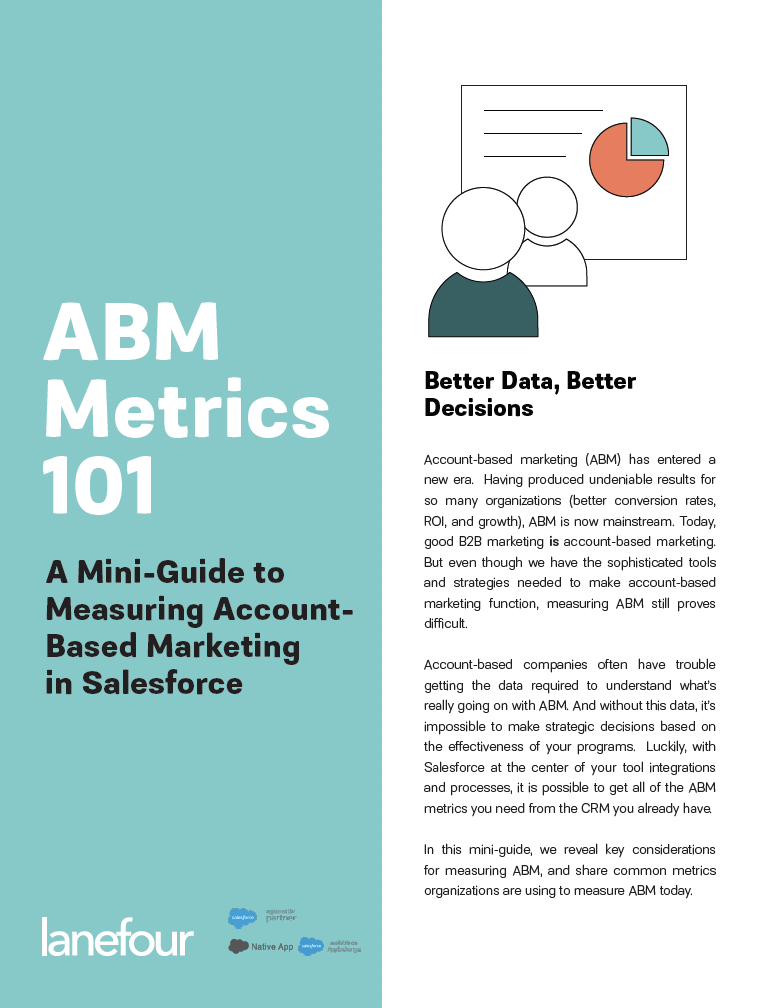There’s no question that ABM adds complexity to your Salesforce processes, and reporting on ABM metrics is no exception. But with just a bit of customization, it’s actually quite simple to report across Salesforce objects and get the ABM metrics you need.
Build these three custom reports in Salesforce, and you’ll gain insight into the effectiveness of your ABM strategy with just a few simple tweaks.
Account with Campaign Reports
Account with campaign reports are possible with a process builder automation to populate the account lookup field on a campaign member. This report type is useful for metrics like multi-touch attribution before an account qualified date, number of campaigns interacted with by an account prior to a given date, or the number of touchpoints on an account before a particular event.[br][br]Using this free rollup wizard tool will allow you to create a range of attribution reports based on campaign actions—including multi-touch, last touch, and first touch attribution reports.
Accounts with Meeting Information
If you’re logging meetings on both leads and contacts, lead–to-account matching will allow you to bridge the gap and generate account-based reports within your activities. Then you can see what specific activities are happening at an account level, and break this down to look at how much of any activity type is occurring on a given account. This report type can give you the big picture on which accounts are being worked most, which aren’t being worked enough, and the breakdown of activities on these accounts.
Campaigns with Activity Reports
With a bit of automation relating a task or event to its most recent campaign, you can create campaign with activity reports. This will give you detailed insight into follow-up activity on key campaigns. For example, following a high-touch ABM campaign you could report on the number of touch points that have happened on a to the contacts that were part of the campaign.
Final Tips
No matter what kind of ABM-style reports you’re hoping to create, keep in mind that the earlier in the cycle you create the account record, the more data you’ll have available to report on. And finally, don’t forget to look into the standard reporting functionality you already have in Salesforce before building or investing in complex new systems. You probably already have a lot of what you need.
Want to learn more about measuring ABM in Salesforce? Check out our on-demand webinar, “Get Salesforce ABM Ready.”