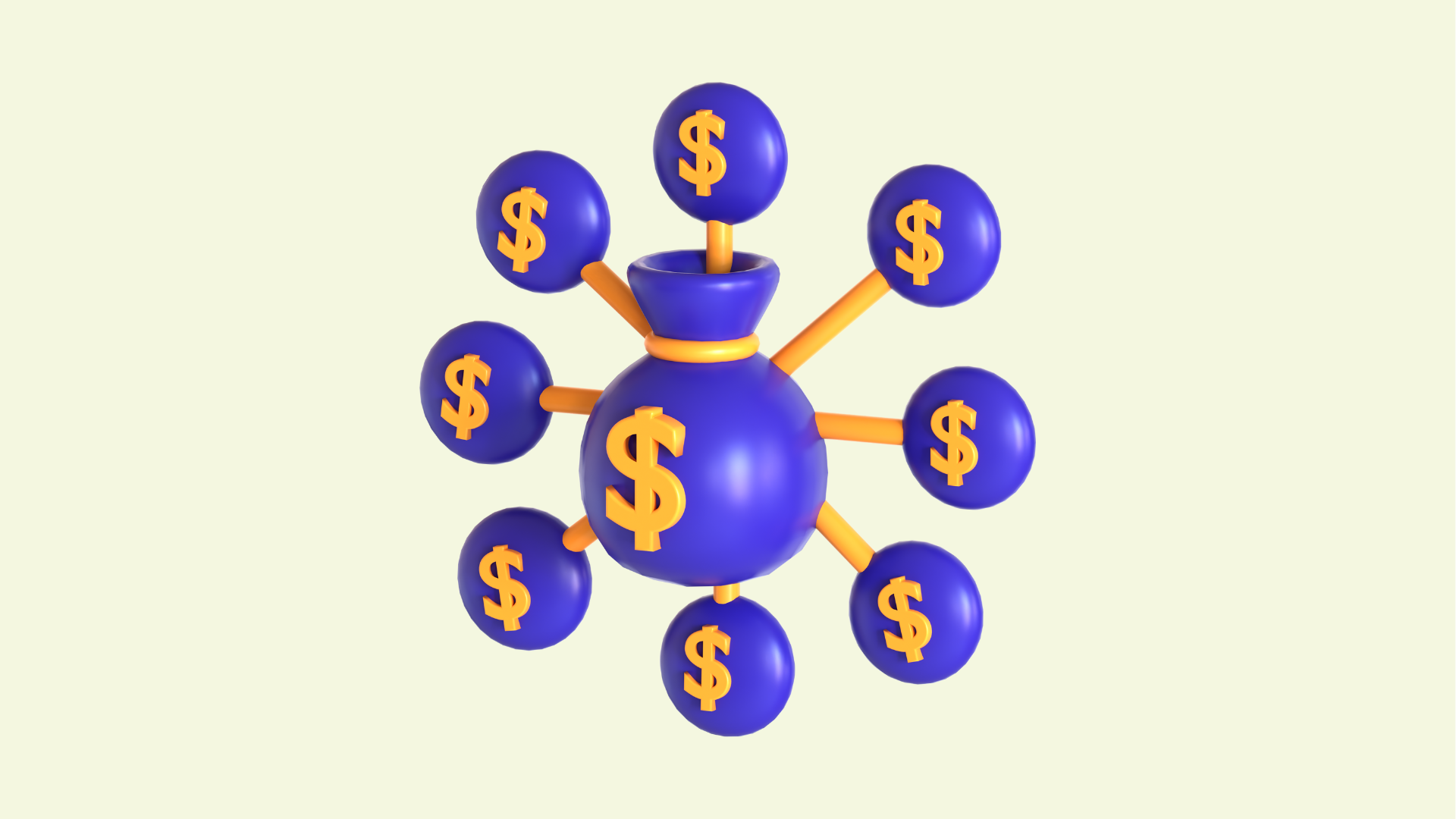With the introduction of Revenue Cloud + (previously known as Revenue Lifecycle Management or RLM), we are seeing tons of new features coming to the Salesforce ecosystem. One of the new features we think will make a huge impact is the Dynamic Revenue Orchestrator.
Salesforce’s Dynamic Revenue Orchestrator (or DRO for short) is panning out to be the new answer to complex order fulfillment processes. It helps streamline the order fulfillment process from the planning phase up to execution, all done natively through Salesforce. It allows you to break down complex orders into more manageable parts using Product Decompositions. With the new Fulfillment Plans you can track and action on the Order Fulfillment process throughout its entire life cycle and through different systems.
A similar solution, such as Salesforce CPQ, would require a ton of complex customization to achieve some of this—trust us, as CPQ specialists, we’re all too familiar with the complexities involved. That’s what makes DRO a standout. With its straightforward, user-friendly interface, you can seamlessly design and manage these processes entirely within Salesforce, saving both time and effort.
Key Features
Product Decomposition
When it comes to order fulfillment involving multiple systems, it’s pretty common for your ERP system to view products differently than how your sales reps sell them. That’s where Product Decomposition comes in—it bridges the gap by breaking down the products your reps sell into actionable components your ERP can easily process.
Let’s break it down (literally): imagine your sales rep sells Product A. In reality, Product A is a bundle—a box containing Products B, C, and D. With Product Decomposition, you can seamlessly split Product A into Products B, C, and D at the order level. These decomposed items will appear as Fulfillment Line Items while keeping the original Order Line Items intact. It’s a smart way to keep your sales data clean and your ERP humming along.
When Decomposing products, you also have a couple of extra features:
- Ability to map over product attributes from the original product to the fulfillment line item.
- This comes with a list mapping feature to allow you to transform mappings
- Decomposition Scope, which allows you to choose how the products map into fulfillment line items.
- There are 4 options here, which are:
Order Line Item (Default): This is a one-to-one mapping, meaning a fulfillment line item will be made for each of the order line items that decompose into it
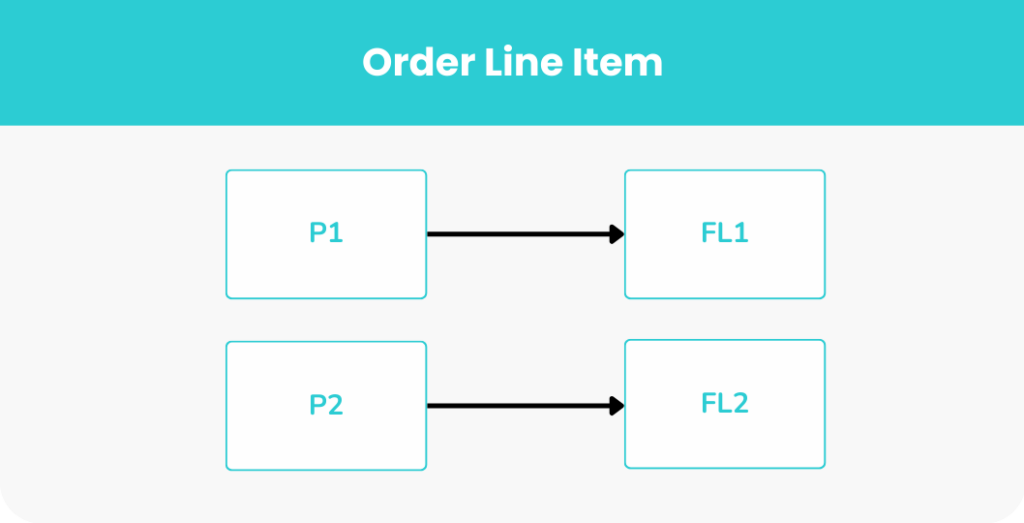
Order: This means that only one fulfillment line item will be made for all the order products that decompose into it on that order.
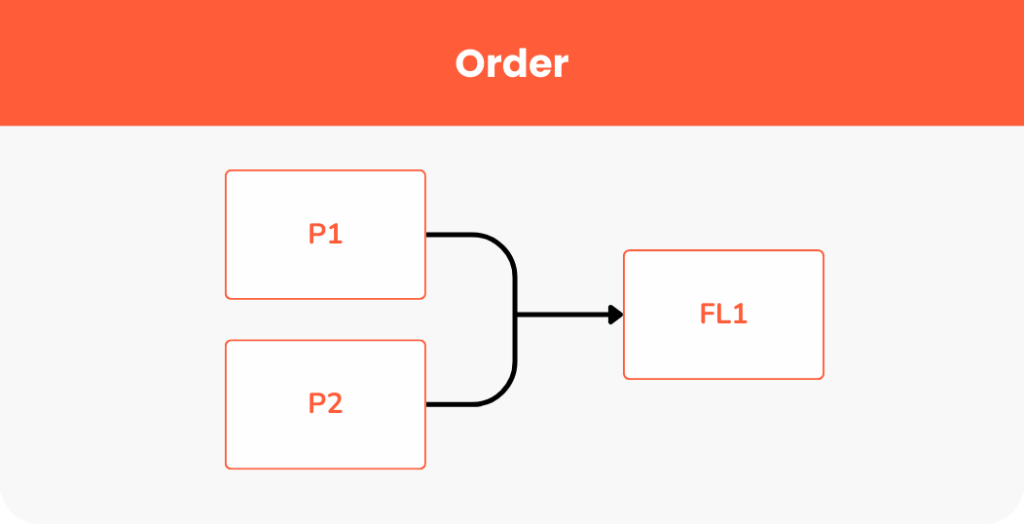
Bundle: A new instance of the downstream product is created per bundle within an order.
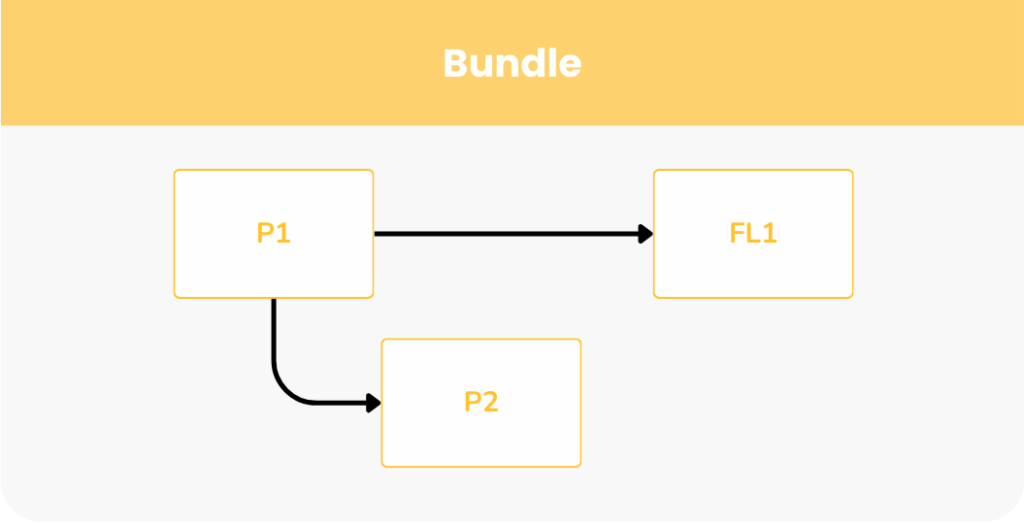
Account: A single instance of the downstream product is created across orders from the same account.
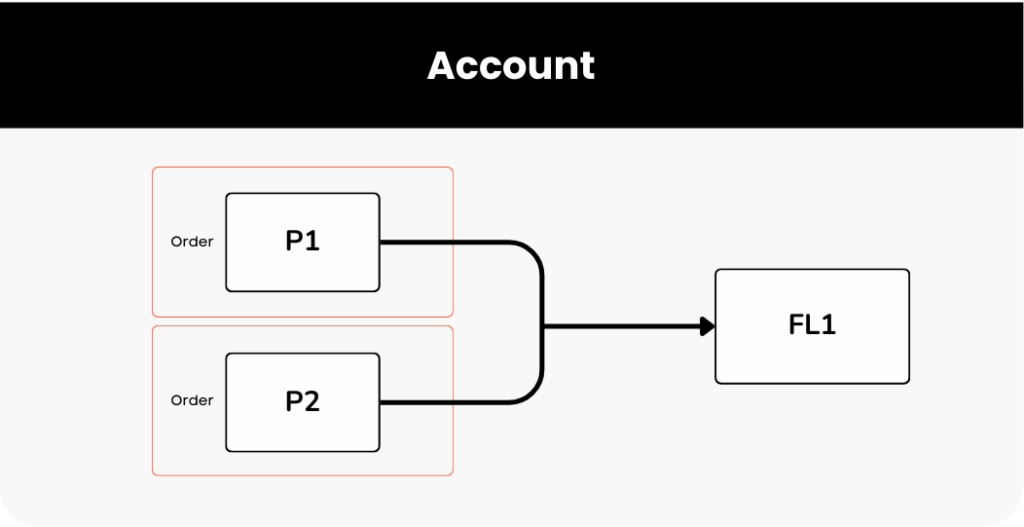
Fulfillment Plans
Fulfilment Plans help you track everything that happens after the product is sold in Salesforce. Whether it’s happening in Salesforce or other systems, Fulfillment Plans give you the capability to create a tailored and efficient plan that can be tracked in Salesforce.
Salesforce DRO also enables businesses to create flexible and personalized fulfillment plans that align with their unique needs. Here’s how customization works:
- Custom Rules and Priorities → Businesses can set specific rules, like prioritizing urgent orders or serving key customers first. DRO uses these rules to automatically design fulfillment plans that match strategic goals.
- Meeting Deadlines with SLAs → Plans can be customized to meet specific delivery commitments, ensuring timely fulfillment for priority customers or products with strict deadlines.
- Seamless Integration → DRO integrates with other systems, like inventory or shipping platforms, to include additional data for smarter and more precise planning.
- Handling Complex Orders → For businesses offering intricate products or services, DRO allows detailed order breakdowns to ensure all components are accounted for in the fulfillment process.
- Real-Time Adjustments → DRO makes it easy to update fulfillment plans on the fly, helping businesses adapt quickly to changes in demand, supply chain issues, or customer requests.
By offering these flexible options, DRO ensures business operations are working at peak efficiency while delivering a reliable and efficient customer experience.
Now, let’s take a closer look at the features of Fulfillment Plans. Fulfillment Plans include a variety of actions, referred to as fulfillment steps, which you can use to tailor the process to your needs. These steps include:
- Callout Fulfillment Step: When fulfilling orders, DRO often communicates with external systems. A callout handles that communication.
- Also have the ability to create an fallout queue to assign the step to if the call out fails (error handling)
- Auto Task Fulfillment Step: An auto task fulfillment step uses Salesforce Flow to process internal data. Set up a flow the way you want, then add an auto task wherever you want in the fulfillment process.
- Manual Task Fulfillment Step: Add a manual task to orchestration when you need user input at a particular place in the fulfillment flow. For example, when you need an approval or manual enrichment of data. DRO can assign a manual task to a user or a queue.
- Milestone Fulfillment Step: A milestone represents a point in the fulfillment process between different flows of control and is completed when all of its dependencies have been completed.
- The Pause Fulfillment Step: The Pause step stops fulfillment until certain conditions are in place. Set the Resume On rule to something that must be true before the Pause step completes.
Fulfillment steps can be grouped together using Fulfillment Step Groups, making your plans more structured and easier to navigate. These groups can also be conditional, allowing you to skip entire sections based on specific criteria, adding flexibility to your process.
Additionally, you can configure Fulfillment steps with Jeopardy rules, which function as SLAs for each step. By setting an estimated time and a jeopardy time, you can identify when a step is at risk of missing its deadline, ensuring proactive issue management.
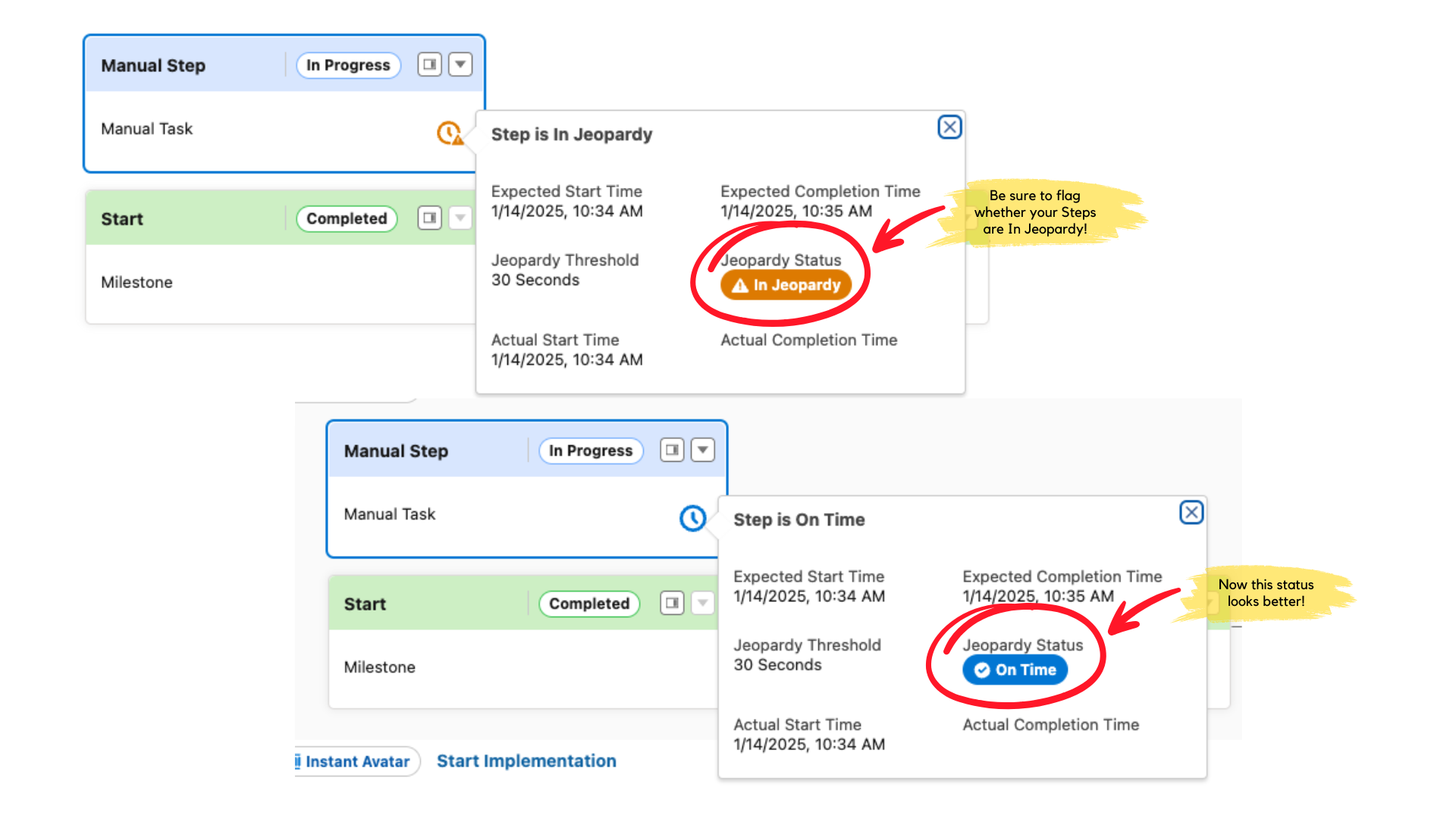
Fulfillment steps also include a framework similar to the Order Decomposition we discussed earlier. Here’s how it works:
- Plan: One instance of the step appears in the entire fulfillment plan.
- Bundle: One instance of the step appears per bundle in the order.
- Line Item: One instance of the step appears per line item.
DRO Limitations
As a relatively new tool in the Salesforce ecosystem, Dynamic Revenue Orchestrator (DRO) as part of Revenue Cloud+ is still evolving, and we’re learning more about its capabilities and limitations every day. While the feature set is robust, certain areas, like the add-on feature to use API callouts for Fulfillment Plans, are still a bit limiting. That being said, we’re committed to keeping our customers informed and up to date. Check back regularly as we continue to test, discover, and share insights to help you get the most out of Revenue Cloud+.
All in all, DRO is shaping up to be a transformative addition to Revenue Cloud capabilities, offering an intuitive way to manage complex order fulfillment processes. With features like Product Decomposition and Fulfillment Plans, DRO simplifies what once required extensive customizations. We’re excited to see how this tool continues to evolve and help our clients optimize their revenue operations. Ready to see if it’s the right fit for your organization? Let’s chat!

Junior Solutions Architect at Lane Four