Salesforce adding yet another tool to its already impressive collection is no surprise here. And we’ll be honest—while we’re still in the early days of acquainting ourselves with ALL this new tool has to offer, we’re already pretty excited about its potential from what we’ve seen. Enter Revenue Cloud+ (formerly Salesforce Revenue Lifecycle Management or RLM). So, what is this new Revenue Cloud product?
Revenue Cloud+ is a comprehensive offering that unifies, centralizes, and enhances the functionalities of various revenue-related functionalities under one Salesforce umbrella. This includes the process of CPQ (Configure, Price, Quote), Billing, Subscription Management, E-Signature, Document Generation, and more. While it does all of these things, it’s important to note that this is in fact a separate product from Salesforce CPQ and Billing. But what does that actually mean for you? Imagine a world where you don’t need to bounce between systems or wrangle with third-party integrations.
Like we mentioned, unlike The CPQ Package which was designed for one portion of the Revenue Cloud+ process, Revenue Cloud+ is not a new standalone feature tacked onto the well-known CPQ or Billing product, but a collection of features and tools packaged together to meet a wide range of customer needs across the revops lifecycle; helping to optimize processes and improve efficiency within the Salesforce environment. All natively built on the Einstein 1 Platform, this approach allows for easier admining with declarative configuration, reducing the need for extensive technical expertise and moving away from the complexities of managed package environments.
That being said, although previously named Revenue Lifecycle Management was already quite ‘new’ in itself, given Salesforce’s pace and the rapid evolution of tech, the product has recently been renamed to Revenue Cloud+, but holds the same features. So, be sure to stay tuned to keep up with the latest updates. For now, let’s get you in the know of the Revenue Cloud+ basics.
Who is Revenue Cloud+ made for?
The beauty of Revenue Cloud+ lies in its versatility. Whether you’re a small business with big dreams or an enterprise juggling complex operations, Revenue Cloud+ scales to fit your needs. It’s particularly suited for industries with intricate revenue processes that still value simplicity. Plus, its intuitive interface means ongoing maintenance won’t require a highly technical admin for minor changes.
Revenue Cloud+ also shines in use cases that don’t fully align with the standard CPQ package, offering more customization around the sales process. However, for larger, omnichannel enterprise solutions, deploying Revenue Cloud+ may require more resources—something to keep in mind.
Core Pillars and Features of Revenue Cloud+

Product Catalogue Management
→ Centralized Product and Pricing Model: Manage all products and pricing methods directly on the Salesforce platform. Ensures consistency and ease of access to product information.
→ API Integration: Integrate with external platforms using a variety of APIs.
→ Flexible Product Structure: Define and manage product attributes, bundles, and classifications. Create (templates) once, use across multiple products.
*Simple and bundled products
*Rules and qualification procedures management
*Product lifecycle management
Benefits: By managing products and pricing on the Salesforce platform, businesses can ensure all stakeholders have access to up-to-date information, reducing errors and enhancing CX.
Salesforce Pricing
→ Customizable Pricing Procedures: Define how pricing is calculated and adjusted through price waterfalls.
→ Price Adjustment Methods: Support for volume-based pricing, attribute-based adjustments, bundle-based adjustments, and contract pricing.
→ Centralized Pricing Management: Use APIs to apply consistent pricing across all platforms.
*Simple and bundled products *Rules and qualification procedures management *Product lifecycle management
Benefits: More efficient and accurate pricing processes ensure that quotes and orders are always up-to-date, reducing manual errors and improving customer satisfaction.
Product Configurator
→ Customizable Screen Flow: Build and customize screen flows to guide users through product configuration. Assign products to custom configuration Flows.
→ Configuration Rules: Define rules to automate and control the configuration process.
→ Integration with Pricing: Automatically adjust pricing based on selected product configurations.
Benefits: Makes it easy to customize products and see pricing updates in real-time. An innovative aspect of the product configurator is that it operates as a screen flow, which allows for product configuration to be customizable on the product level. Create a new version of the flow and assign it to certain products creating a unique configuration experience for each product.
Quote and Order Capture
→ New Transaction Line Editor: Create and edit quotes and orders with ease.
→ Automated Asset Creation: Generate assets from quotes and orders automatically.
→ API Integration: Create quotes and orders through APIs for seamless integration with external systems.
Benefits: By streamlining the quote and order capture process, businesses can reduce the time and effort required to generate accurate quotes and orders, leading to faster sales cycles and improved customer satisfaction.
Asset Lifecycle
→ Automated Asset Management: Create and manage assets automatically based on order activation.
→ Subscription Tracking: Track the lifecycle of subscriptions, including amendments, renewals, and cancellations.
→ Historical Insights: Gain insights into the history and status of assets and subscriptions.
Benefits: Effective asset and subscription management helps businesses maintain accurate records, ensuring timely renewals and reducing churn.

Revenue Cloud+ vs. CPQ Package
When comparing Salesforce Revenue Cloud+ (previously Revenue Lifecycle Management) and CPQ Packages (previously SteelBrick), we’ve found that the differences boil down to infrastructure and functionality—but how do you know which is the better fit for your business? Let’s take a look at what we know so far.
Revenue Cloud+ is built natively on the Einstein 1 Platform, offering a headless API for easier integration with external systems and better omnichannel interoperability. It also provides out-of-the-box contract management functionality, making it an ideal solution for businesses needing flexibility and customization.
For businesses that already fit well within The CPQ Package’s structured approach, a CPQ implementation might still be the most effective route. But if you’re looking for a solution that’s more flexible and customizable, Revenue Cloud+ might offer the versatility you need.
The Highlights
- Unified Platform and Full-Cycle Revenue Management: With Revenue Cloud+, all your revenue-related processes are centralized within Salesforce. This means you get one single source of truth for data, enhancing both consistency and reliability.
- Seamless Integration if Needed: The API-first approach in Revenue Cloud+ makes it easier to integrate with existing systems, including e-commerce platforms, streamlining operations across different tools. If your business does need to connect multiple platforms, this feature could make life a lot easier.
- Built on Einstein 1 Infrastructure: Leveraging Salesforce’s advanced AI and automation, Revenue Cloud+ optimizes revenue processes by reducing manual work and increasing accuracy. It’s perfect for businesses looking to cut down on tedious tasks while maintaining precision.
- Scalability for the Future: Revenue Cloud+’s composable nature allows businesses to scale their revenue management processes as they grow. As you add more layers to your business, Revenue Cloud+ can grow with you, ensuring sustainability and efficiency over time.
- Promotions Made Easy: The CPQ Package has always been a great tool, but handling short-term promotions has never been its strong suit. Enter Revenue Cloud+’s “Discount Calendar Functionality,” which offers an efficient way to manage promotional pricing—perfect for businesses that frequently run time-limited offers.
- Shifting Perspectives and Recommendations: The CPQ Package has long been the go-to solution for managing standard quotes and objects, primarily because it was the only tool of its kind available. However, with Salesforce indicating they will gradually phase out active development and enhancements for CPQ, the focus is now shifting towards Revenue Cloud+ as the recommended, future-forward solution for revenue management.
Snapshot Comparison Chart
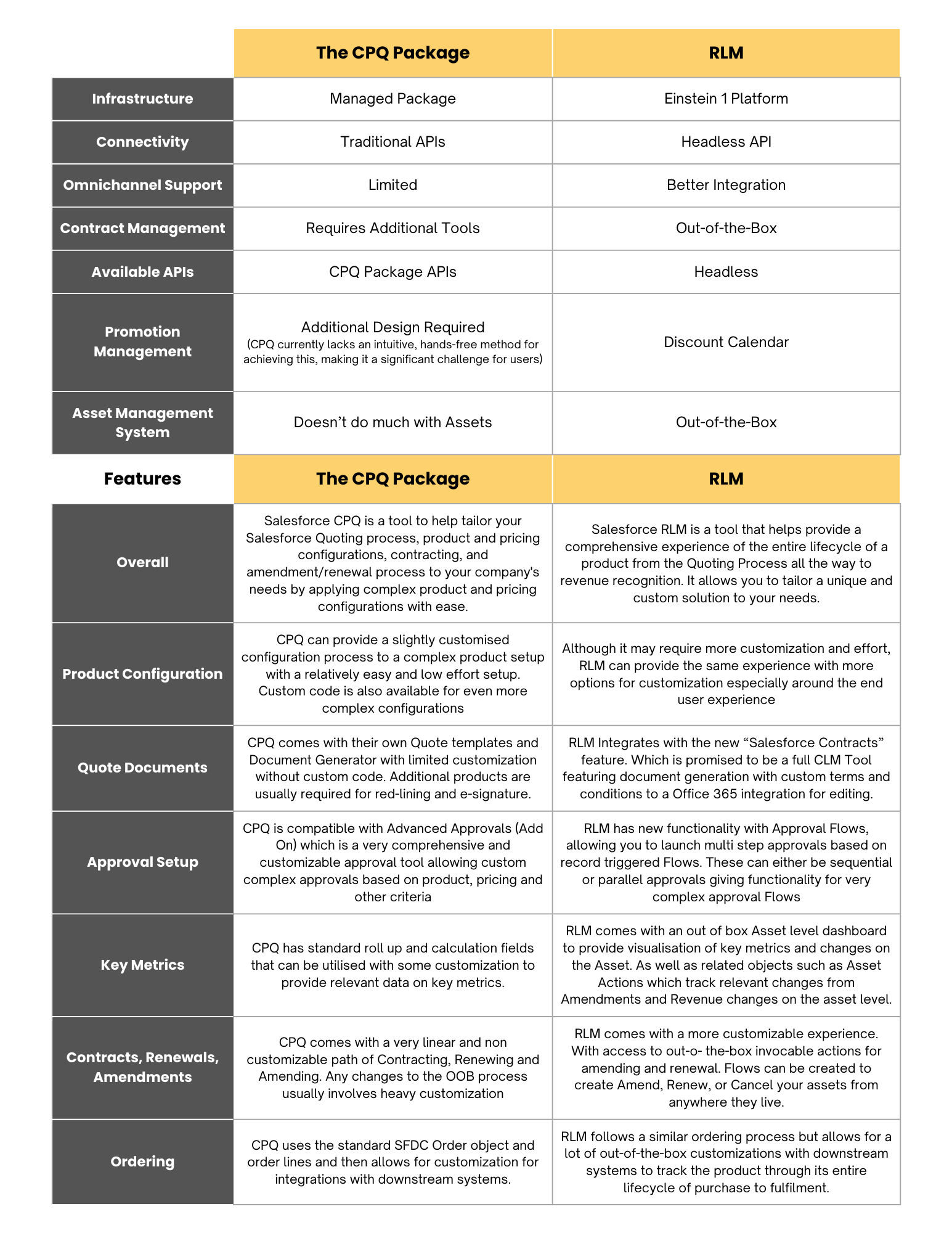
Buying Considerations
Will Salesforce discontinue CPQ? At this time, not that we know of. CPQ and Billing remain one of the most popular and widely adopted platforms for pricing, quoting, and configuration. While we don’t expect the CPQ package to disappear anytime soon, we believe Revenue Cloud+ will gradually gain more market share in these revenue processes.
Recommendations Based on Your Salesforce Journey:
- Existing Salesforce CPQ Customers: If your CPQ implementation is functioning well, there’s no urgent need to switch to Revenue Cloud+. However, if you have struggled with CPQ or your needs have evolved, Revenue Cloud+ might offer the functionality you require. If your process doesn’t align with the standard CPQ package, it may be time to consider switching to Revenue Cloud+, which offers greater customization and flexibility.
- New Salesforce Customers: If you haven’t implemented Salesforce CPQ or Revenue Cloud+ (or any Revenue Cloud tools), start by assessing how much of your revenue lifecycle fits within the out-of-the-box functionality of the CPQ package. From there, you can determine which solution best meets your needs. If you need assistance, reach out to a partner like us for expert guidance.
Scalability is at the heart of Revenue Cloud+, providing a user-friendly platform that grows with your business. Revenue Cloud+ simplifies processes, reduces manual tasks, and offers a streamlined approach to managing the revenue lifecycle, making it an ideal solution for companies looking to enhance efficiency and support long-term growth.
Latest Updates Based on the Winter ‘25 Release
Although this is the current state of things, as Salesforce professionals, we can anticipate that new updates and features for Revenue Cloud+ are just around the corner. We’re staying vigilant and looking forward to seeing their impact. Based on Salesforce’s latest Winter ‘25 release notes, here are some developments we’ve watching closely that were released for the previously named Revenue Lifecycle Management (RLM) solution:
- Usage based pricing/products available using Rate Cards: Now, you can implement usage-based pricing for products using rate cards, offering more flexibility in how products are billed!
- Improved Product Catalog Search Results: Indexing products using object fields and attributes allows for users to search for products using key terms. There’s also a new built-in typo tolerance to handle misspellings and typing errors.
- Ramp Segments Multi-Dimensional Quoting (MDQ): Revenue Lifecycle Management (RLM) introduces a new ramp segment type, similar to MDQ in CPQ, allowing for free trial periods, annual segment breakdowns, and custom segments.
- Nested groups within product bundles: Organize product bundles more efficiently with nested groups, providing a more structured way to manage complex product offerings.
- Guided product selection: Similar to CPQ’s Guided Selling, this RLM feature helps users navigate the product catalog with guided selections, streamlining the sales process.
- Guest User Access to Product Catalog: Guest users can now access the product catalog via an Experience Site, enhancing the customer experience by providing more visibility into your offerings.
- Commerce Cloud Integration: Pricing is now integrated with Commerce Cloud, creating a seamless connection between your product catalog and e-commerce platform.
- Price Waterfall Control: You now have the ability to turn off the price waterfall for different pricing types, such as volume-based discounts, giving more control over pricing strategies.
- Product Bundle Pricing Roll-Up: Similar to CPQ, RLM now allows for the roll-up of pricing within product bundles, simplifying complex pricing structures.
- Large Quote Transaction Support: Currently in pilot, this feature will support up to 1,000 line items in the line editor, making it easier to manage large transactions.
- Transaction Line Item Groups: RLM now supports transaction line item groups, a feature (also) previously available in CPQ, enhancing the organization of complex quotes.
- Advanced approvals in RLM
- Build complex approval chains with advanced Flows.
- Serial approvals (ordered approvals) available within the chains.
- Parallel approvals – allowing for different approvals to happen in parallel (ie. If Management, Legal, and Finance need to approve a quote, it can happen in parallel vs. in sequence).
- Auto-launched Approvals – This feature isn’t something CPQ Approvals offer out-of-the-box, so it’s definitely something to get excited about!
- Approvals app – Displays submitted and pending approvals, unlike CPQ approvals, which usually require an added dashboard, widget, or report.
- Contract Version Comparison: Easily compare different DOCX contract versions and identify changes during the redlining process, simplifying contract negotiations and ensuring accuracy.
