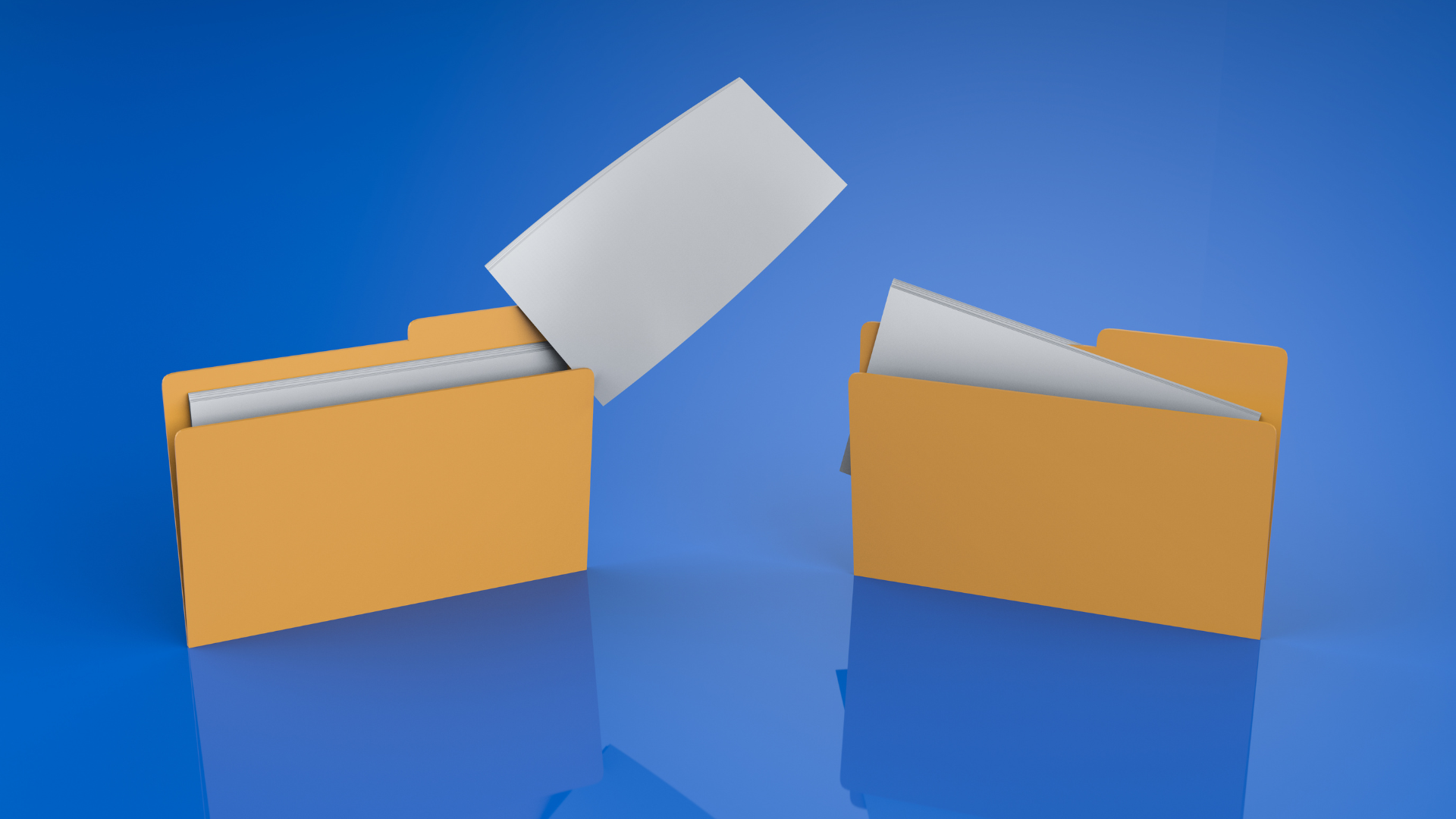You hit the ground running in your early planning stages and have a clearer view of the data migration tasks ahead—thanks to that awesome Entity Relationship Diagram (ERD) you built and shared with the team. With the data prepped, you can now move on to the actual migration into Salesforce. The data dependencies highlighted in the ERD will guide the order of your imports. You may want to start by importing objects without dependencies, followed by those that rely on already imported objects. This ensures all data relationships remain intact as we transfer everything to the target system.
The value in building and preparing an Entity Relationship Diagram (ERD) early on:
- Data Structure Visualization: ERDs visually represent data structures, showing entities, attributes, and relationships, helping everyone understand data complexities.
- Facilitates Communication: ERDs act as a common language for stakeholders, ensuring a shared understanding of the data model and aligning expectations.
- Identifies Data Integrity Issues: ERDs help spot potential data integrity issues like missing relationships and redundancies early in the project.
- Guides Database Design and Development: ERDs serve as blueprints for designing the target database schema, ensuring proper structure and optimization.
- Ensures Comprehensive Data Mapping: ERDs aid in creating detailed data mapping documents, ensuring all necessary data is accounted for and accurately transformed during migration.
Migrating into a sandbox
Outside of planning and prepping the data, we recommend starting every migration by importing a sample set into a sandbox environment. This will enable you to safely test and, if necessary, refine your approach before deploying to Production. You should try to execute as much of your test plan as possible in the sandbox. If any failures occur, you must find and fix each root cause until the sample migration works flawlessly.
For added confidence before migrating everything into the Production system, be sure to get sign-off from all stakeholders—both internal and external—on the results of the sample migration into the sandbox.
Moving the data into Production
Like you did in the sandbox, you will initially import a representative sample dataset into the Production system and then run your tests on it. After importing data, you should always check the import logs of your migration tool for successes and failures. If a failure occurs, go back and troubleshoot until you find the root cause, and then be sure to fix it! Then, you can try importing the failed records again.
Important:
IF there’s something in the logs that you don’t understand, always ask someone about it. Get the support you need before moving forward again.
IF problems arise during the migration that weren’t detected in the sandbox, notify your supervisor immediately. Do not take further action until instructed to do so.
When you have achieved a clean import of the sample set, your end users can then proceed with UAT, if applicable. You can import the balance of the data after the client has tested the sample set to their satisfaction.
Define the criteria and implications that indicate when the migration is considered “complete.” Is it when testing is finished? When the client signs off on a specific document? Ensure this is clear and agreed upon to confidently confirm that all data has been migrated and transformed, allowing the teams to operate independently of your support.
Cleansing the data
If it is part of your responsiblities to cleanse the data in any way, including deduplication, you can design and execute a data cleansing process that produces the desired result. Lane Four Labs tools like Mass Merge and A2C Sync, or external tools like RingLead, can help with deduplication!
Finishing up
After the data has been successfully migrated to the new system and (optionally) cleansed, it’s time for that final sign-off. However, you should expect the unexpected, especially for large projects. After seeing the results of a migration, clients sometimes ask for changes and we must be prepared to accommodate their requests.
And that’s a wrap! Remember, keeping your systems updated and tidy is key to success. Need a hand figuring out how to keep your go-to-market tech stack clean and optimized for attracting the right kind of business? Or maybe you have more questions about data migration? We’re here to help. Let’s chat!